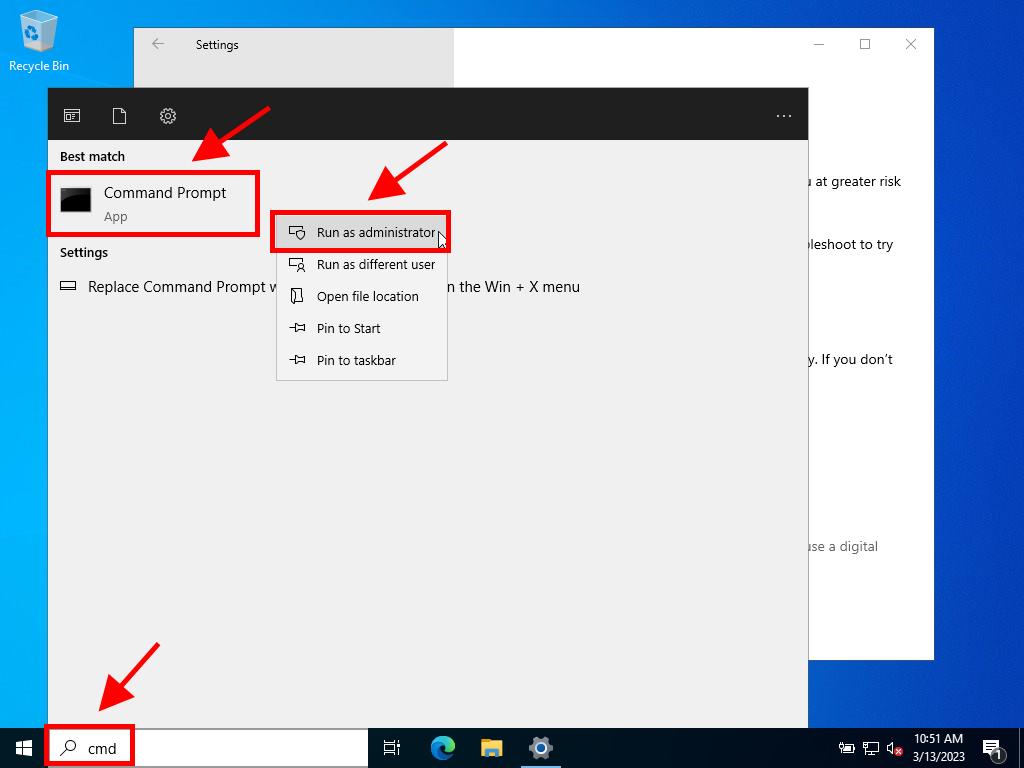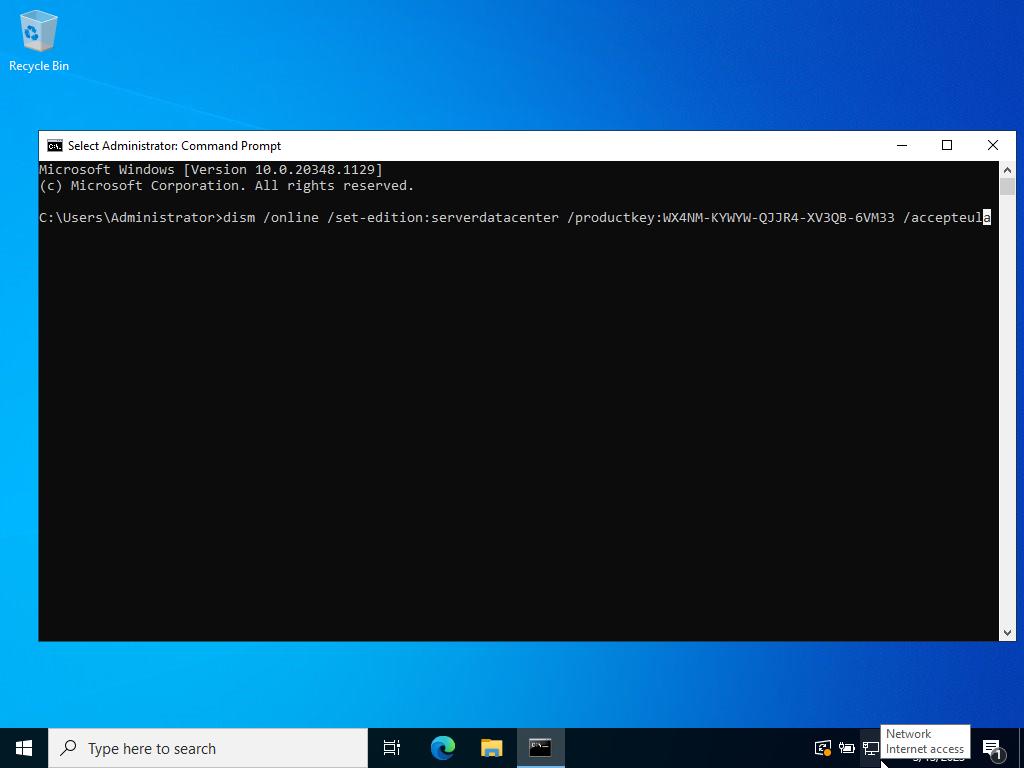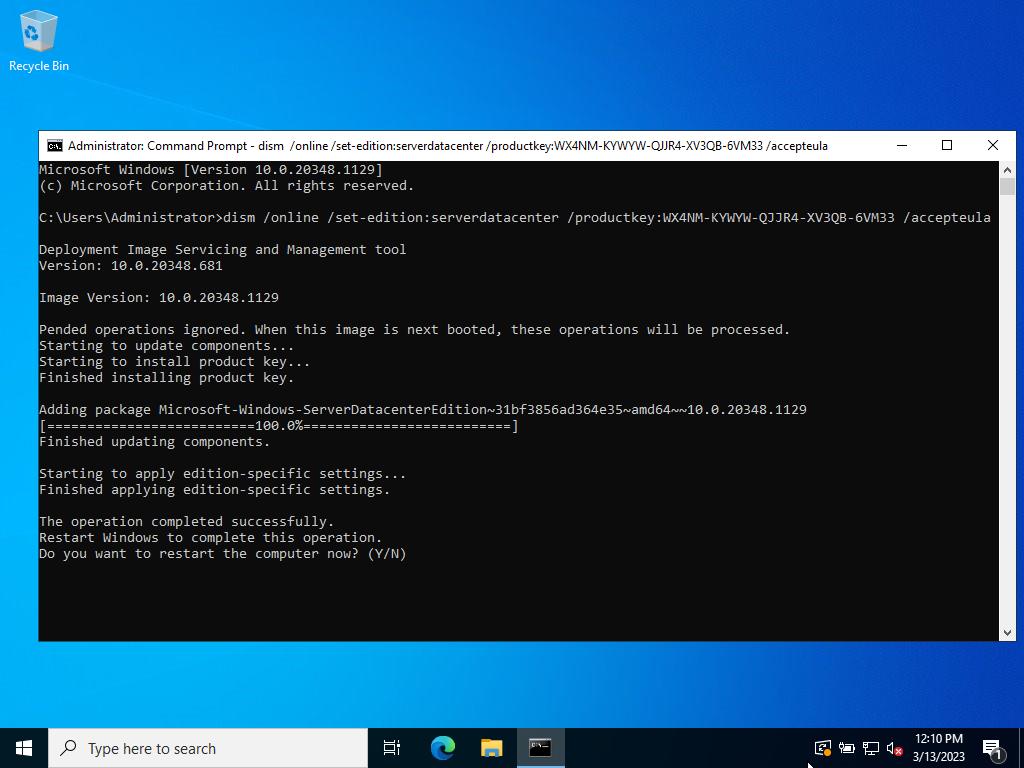How do I change my Windows Server 2022 Standard edition to Datacenter?
Note: This process only works for changing from Windows Server Standard to Windows Server Datacenter. Performing the reverse process, i.e., changing from WS Datacenter to WS Standard, is not possible.
Note: You will not lose your documents, installed programs, or other files during the upgrade, although we recommend backing up your information in case of a power outage or any other event that could compromise your PC's data.
Follow these steps:
- In the taskbar's search box, type CMD. The Command Prompt will then appear. Right-click and select Run as administrator.
- In the box, type the following command: dism /online /set-edition:serverdatacenter /productkey:XXXXX-XXXXX-XXXXX-XXXXX-XXXXX /accepteula. Replace the Xs with your product key and press Enter.
- After the activation process has finished, restart the server and you will have your Windows Server 2022 Datacenter ready to use.