Is my PC compatible with Windows 11?
These are the minimum system requirements to install Windows 11 on a PC.
- Processor: 1 gigahertz (GHz) or faster with 2 or more cores on a compatible 64-bit processor or System on a Chip (SoC). (For example, processors like Intel Core i3, i5, i7 starting from the eighth generation).
- RAM: 4 gigabytes (GB).
- Storage: 64 GB or larger storage device.
- System firmware: UEFI, Secure Boot capable.
- TPM: Trusted Platform Module (TPM) version 2.0.
- Graphics card: Compatible with DirectX 12 or later with a WDDM 2.0 driver.
- Display: High definition (720p) display, greater than 9" diagonally, with 8 bits per color channel.
- Internet connection and Microsoft account: Windows 11 Pro for personal use and Windows 11 Home require an internet connection and a Microsoft account during initial setup of your PC.
If your PC doesn't meet these requirements, you may not be able to install Windows 11 on it. However, you have these tools that will help you determine if it is compatible or not:
- PC Health Check: This tool, provided by Microsoft, can help you see if your PC is compatible with Windows 11. Download it for free here and when you open it, you can run the check.
- WhyNotWin11: This is an application that you can download for free here. When you run it, it will tell you if your PC is compatible with Windows 11 or not.
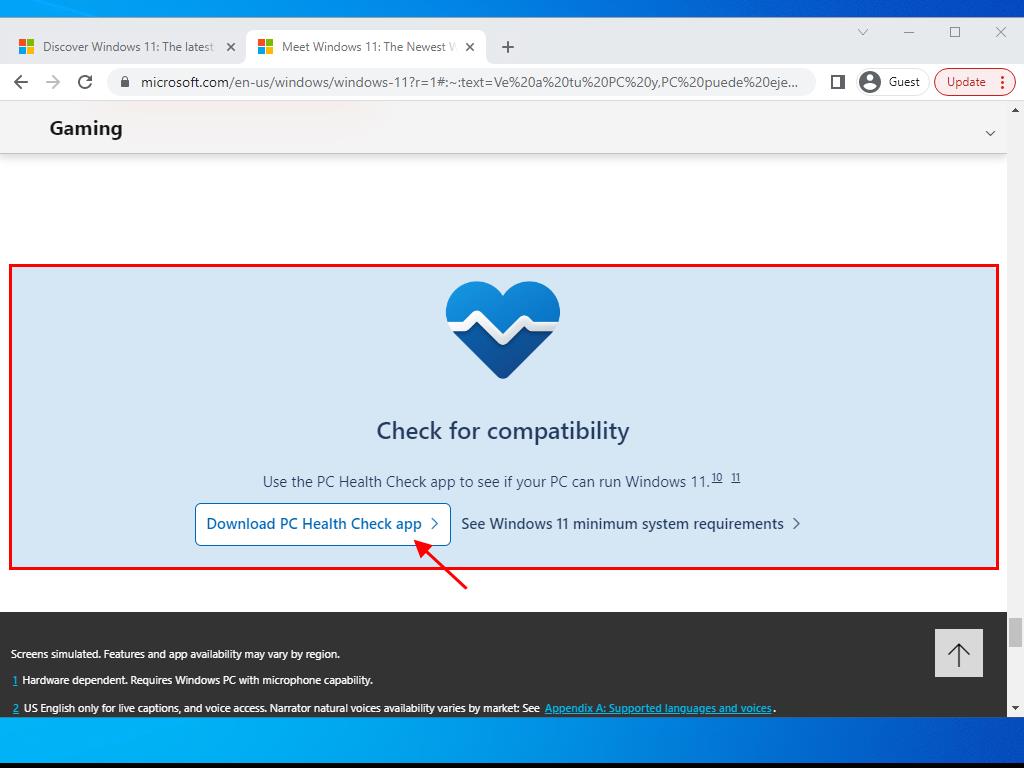
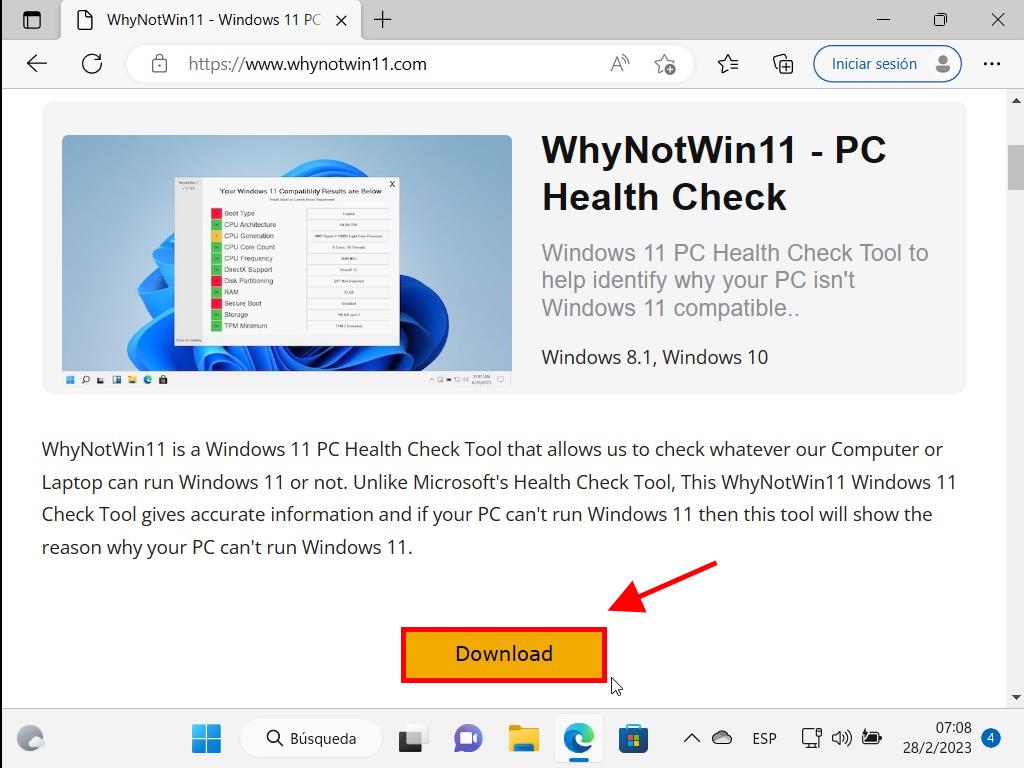
Note: In the WhyNotWin11 application, a box will appear with all the necessary features to install Windows 11. The features that are highlighted in green indicate that the requirement is met, red means it is not met, and amber means that it may or may not meet the final requirements, but it does not meet the current requirements.
Note: For more information on the compatibility of Windows 11 with your PC, contact the manufacturer of your device directly.
