How do I create installation media for Windows 11?
Once you've downloaded the Windows 11 installation file (.iso), you can create a USB boot disk (also known as a pendrive) to perform the installation.
Note: You will need a USB device with a minimum storage capacity of 16 GB.
The applications you can use in this process are:
Rufus
- Download Rufus for free here.
- Scroll down and download the most up-to-date version of Rufus in the Download section.
- Connect the USB and then open the Rufus program.
- Click on Select and search for the Windows 11 .iso file you wish to configure.
- Lastly, click on Start and wait for the programme to create the bootable USB drive.
- Once the configuration is complete (progress bar at 100%), click on Close and it will be ready to install Windows 11.
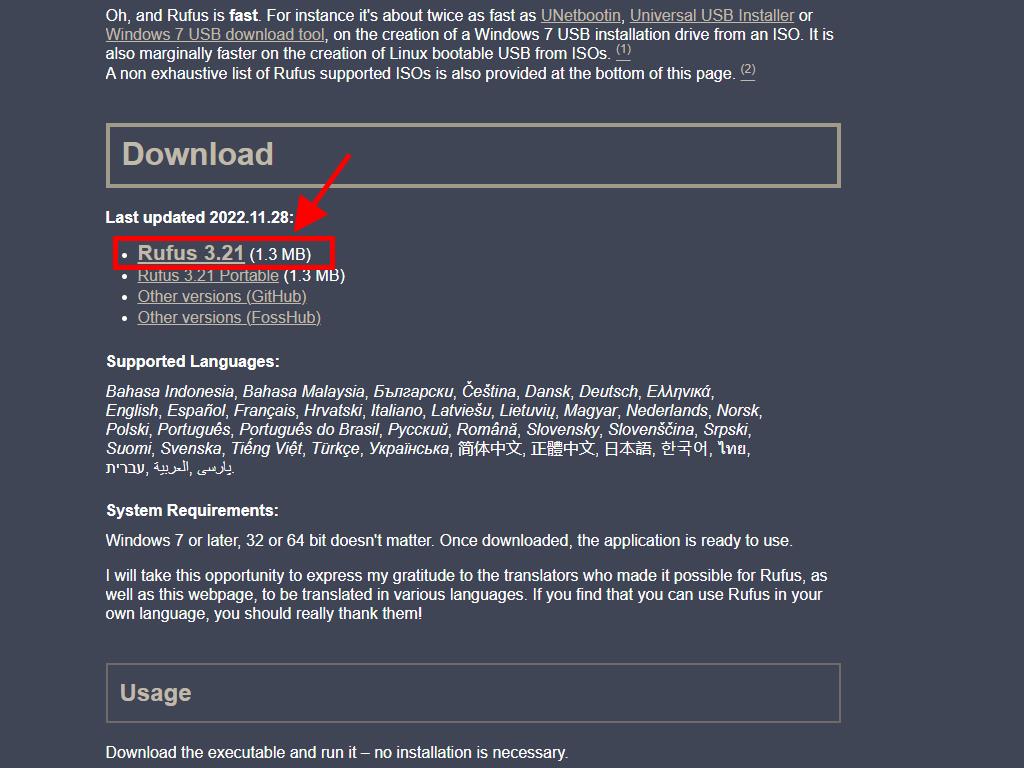
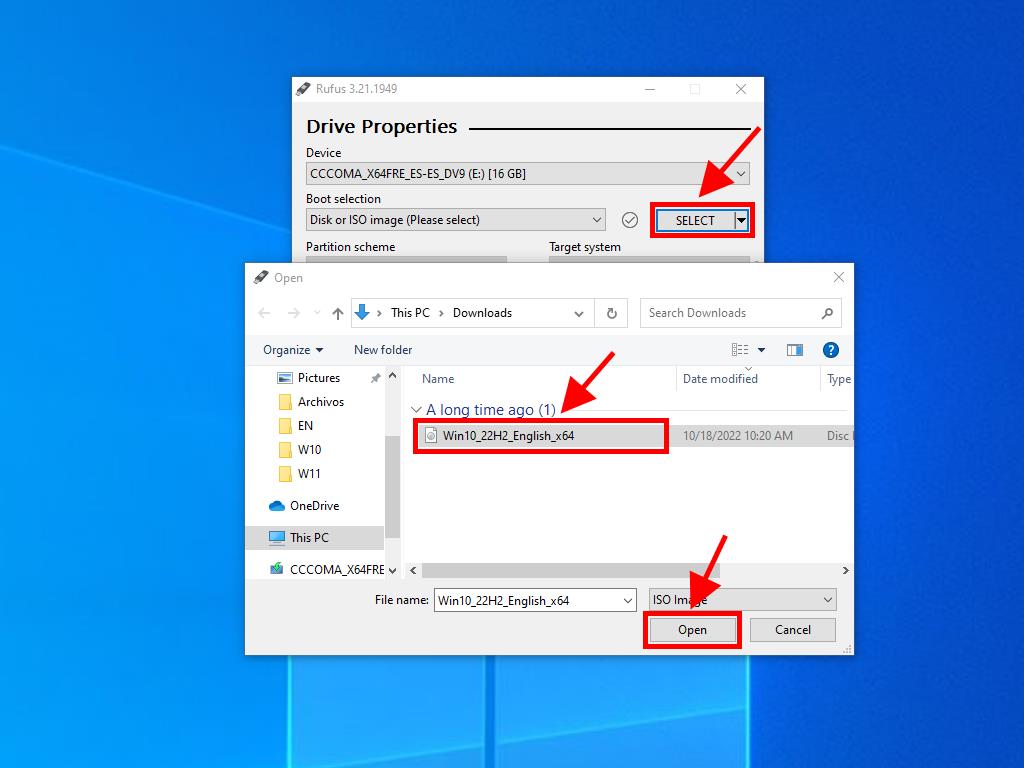
Note: A pop-up window called Customize Windows Installation will appear, select the Disable Data Collection option and wait for the programme to create the bootable USB drive.
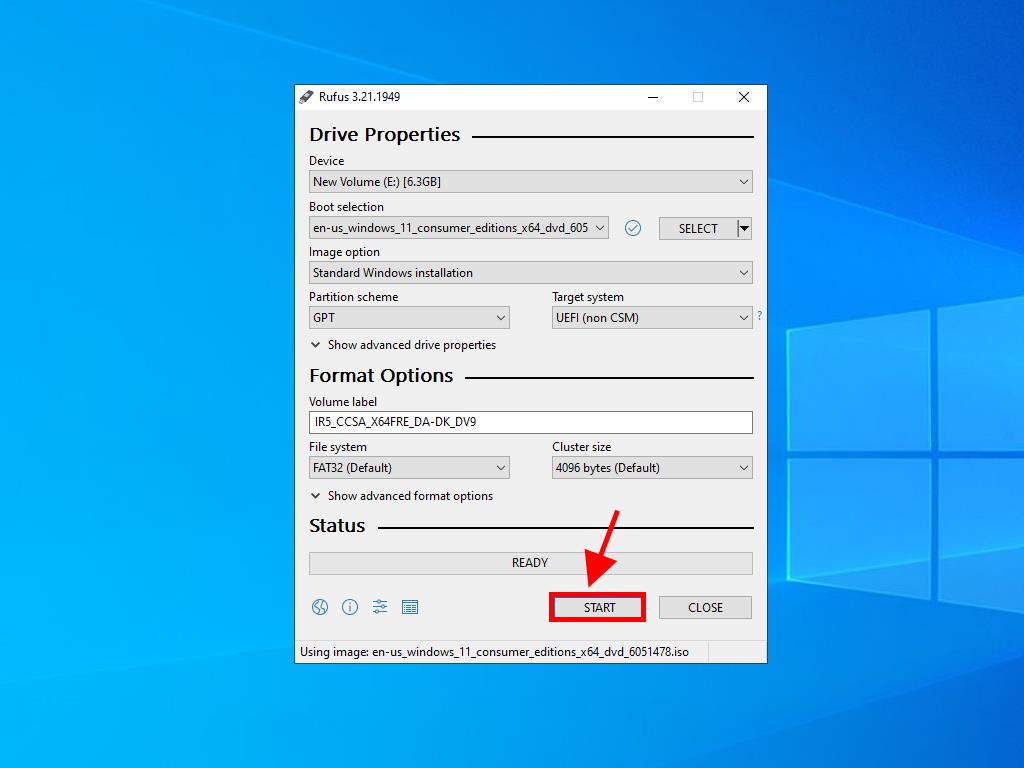
Note: If your PC is a model released after 2020, you should select the GPT partition scheme option. However, if your PC is a model from before 2020, you should select MBR.
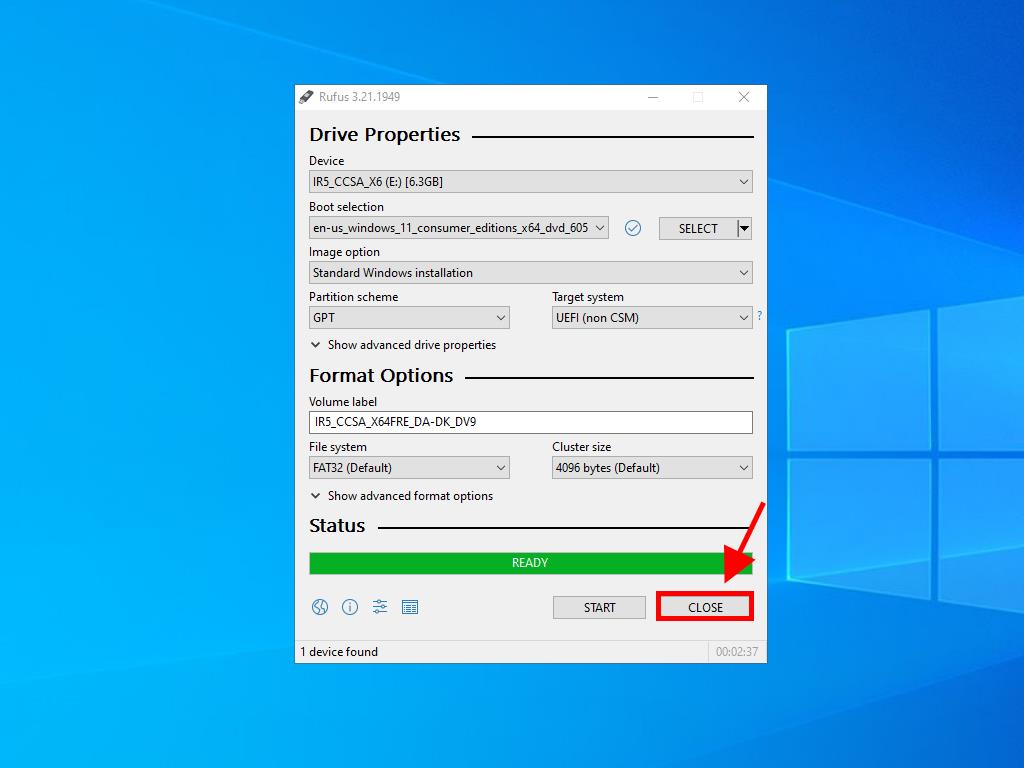
MediaCreationTool
- Download it for free here.
- Click on Download now.
- Accept the terms in order to install it, and click on Accept.
- After accepting the terms and conditions, a box will appear where you need to select the language and edition. Click on Next.
- Select USB flash drive.
- Click on Next.
- This will initiate the download and configuration on your USB drive.
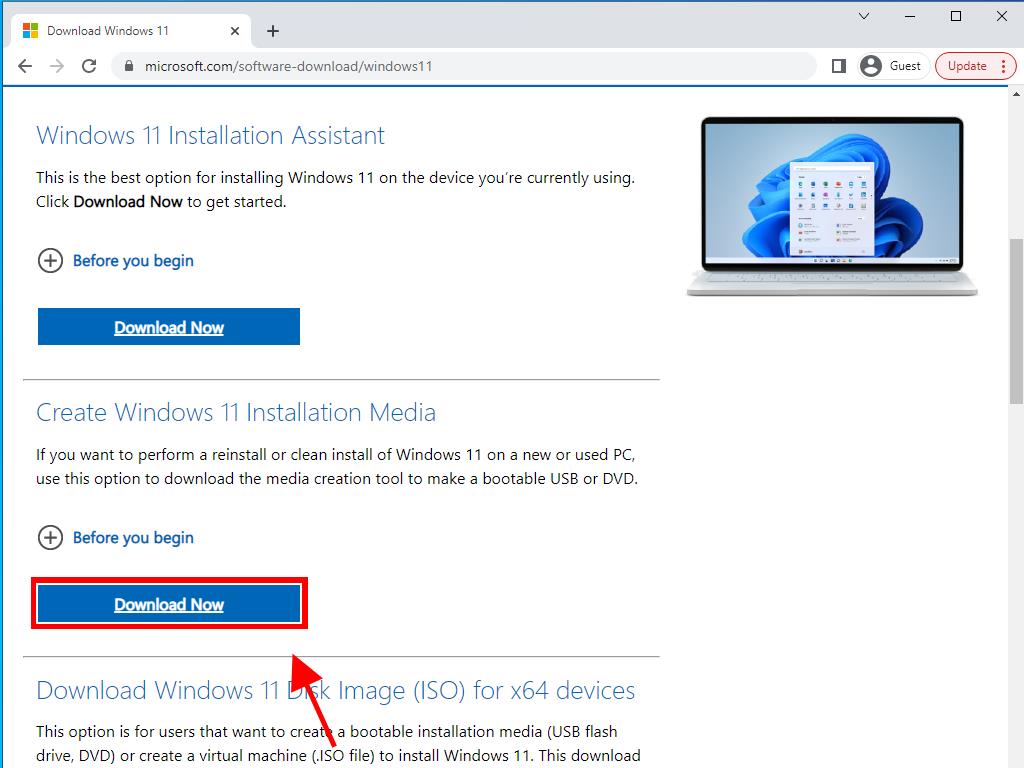
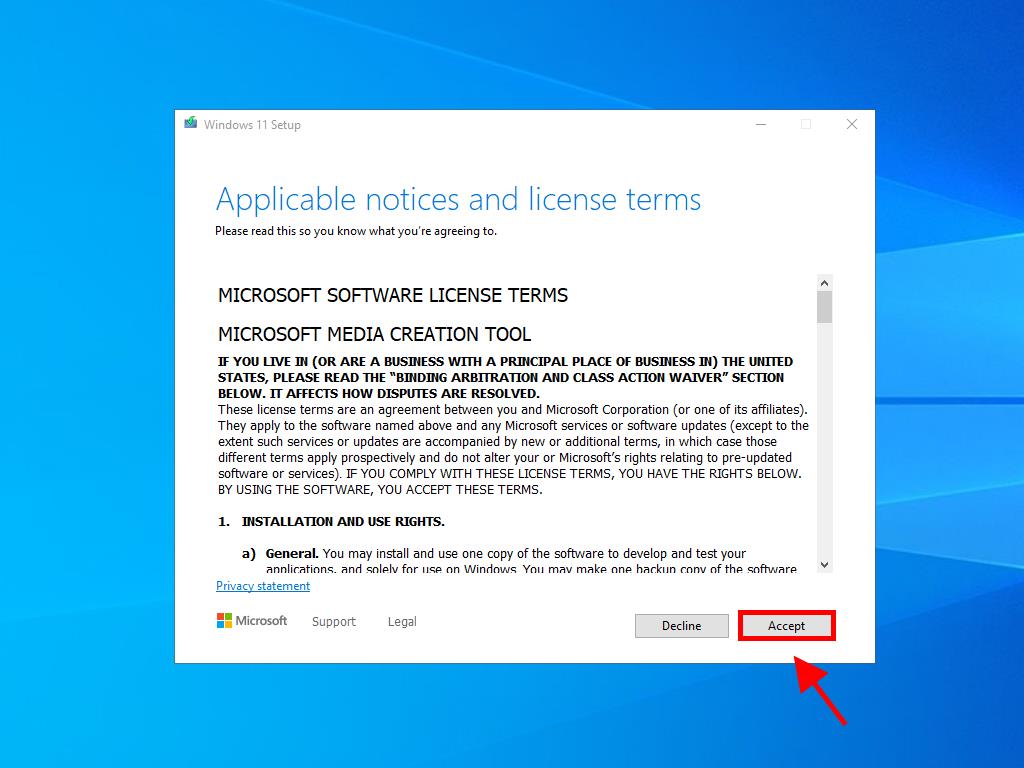
Note: If you do not agree with either the language or the Windows edition, uncheck the box labelled Use the recommended options for this Pc, and you will be able to select the language and edition of your preference.
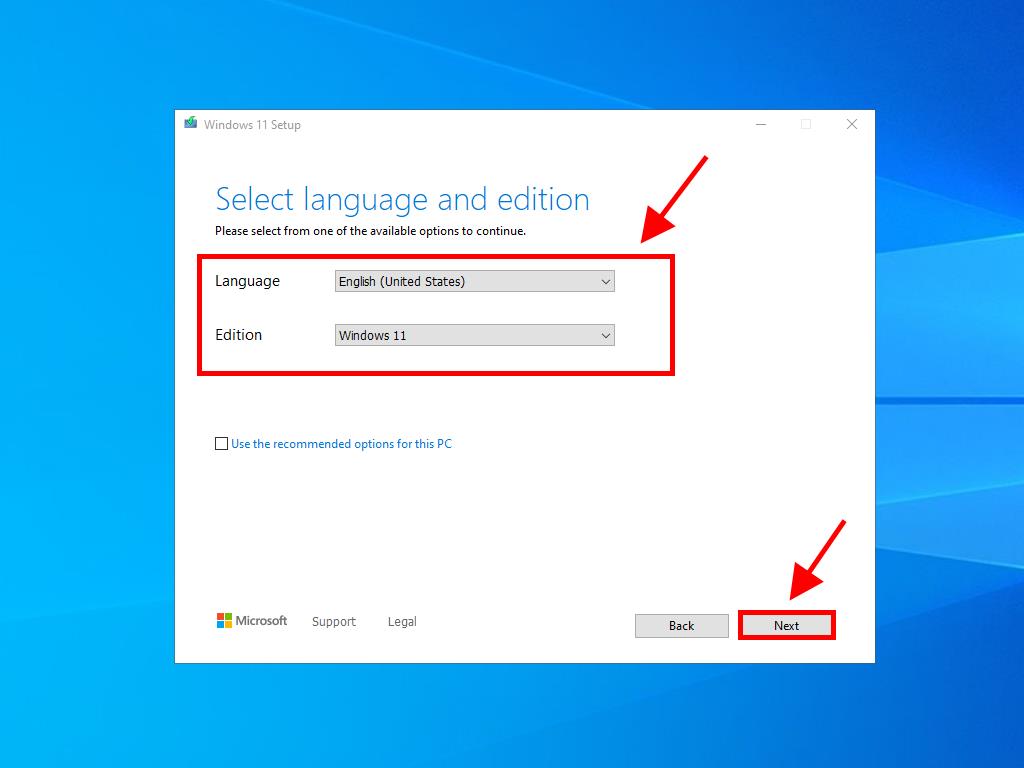
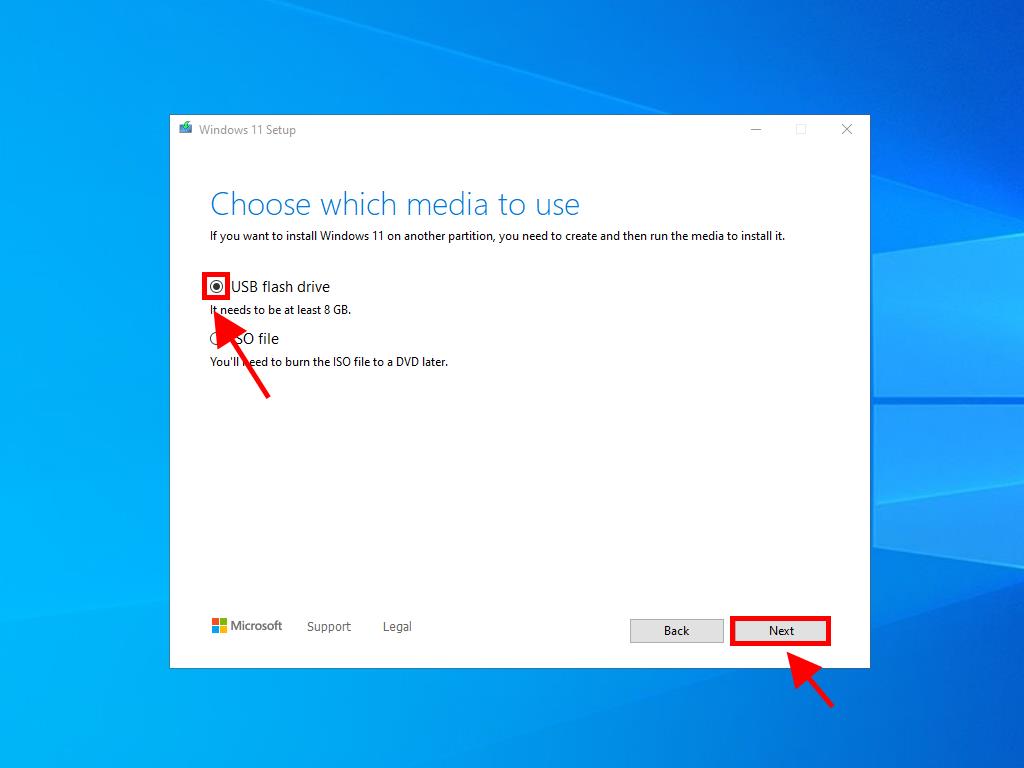
Note: If you cannot find your visible USB drive, close the application and restart it without disconnecting the USB from your PC. You should save all the information on the USB drive, as all the data contained will be erased.
