How do I change the language in Windows 11?
- Click on Windows.
- Select the Settings icon. A list of options will be displayed on the left side.
- Then, click on Time & Language.
- Select Language & region.
- Click on Add Language.
- Select the language and click on Next.
- Click on Install and wait for the language pack to download completely to finish the configuration.
- Once the language pack has downloaded, click on Sign out to apply the changes.
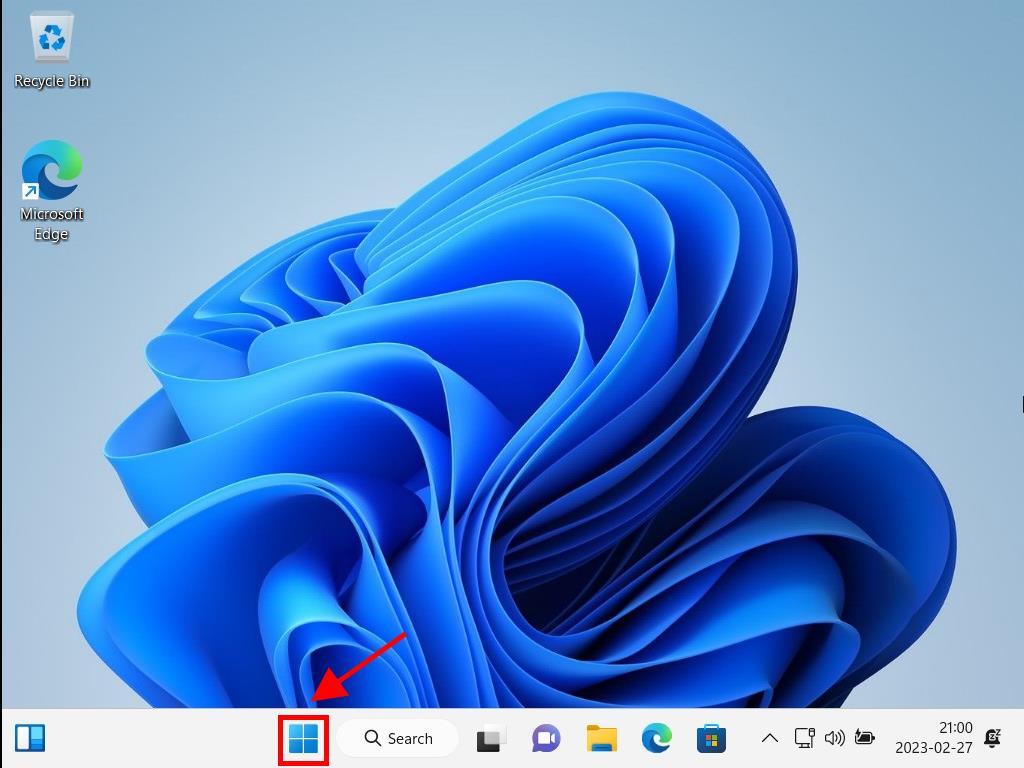
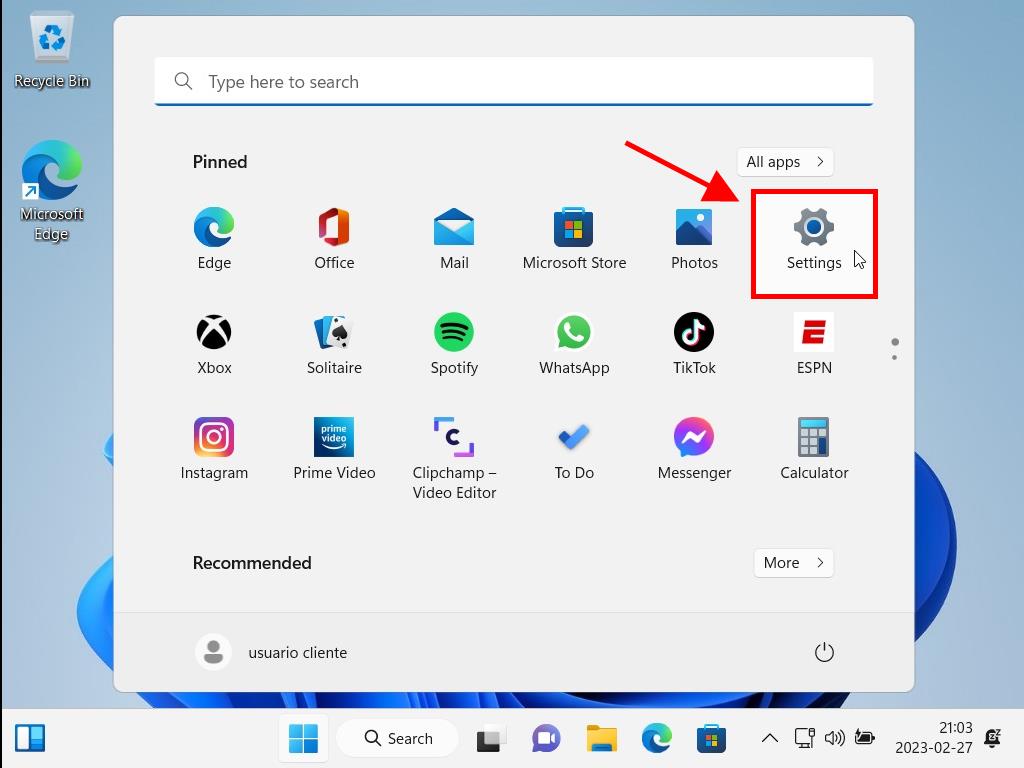
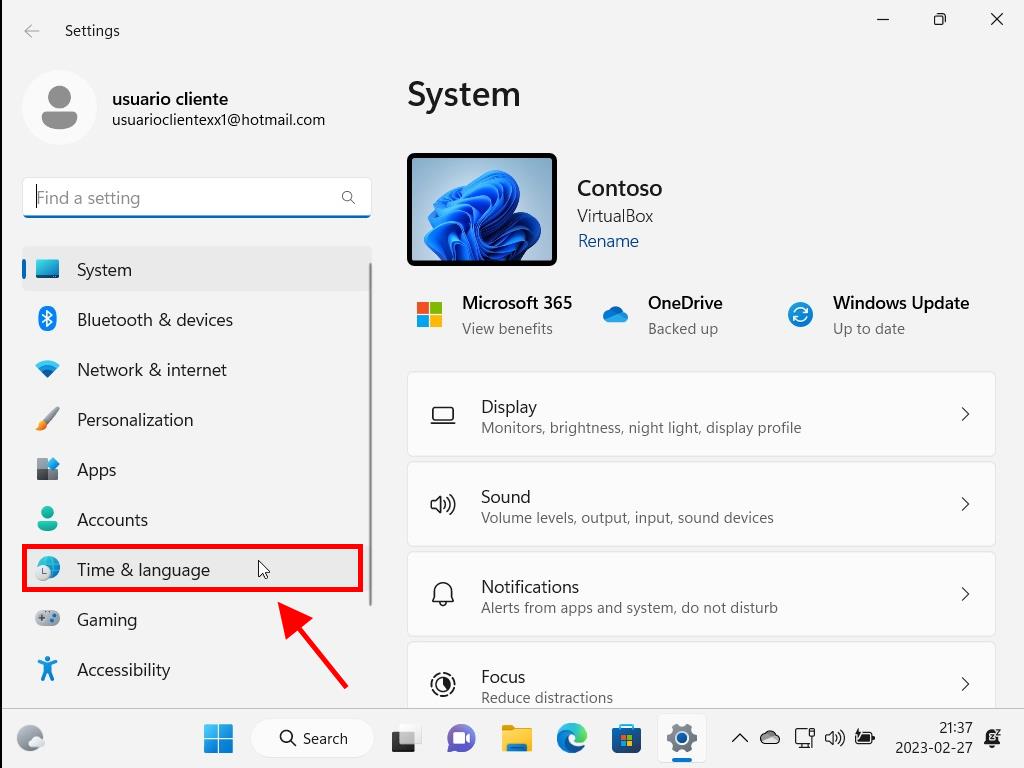
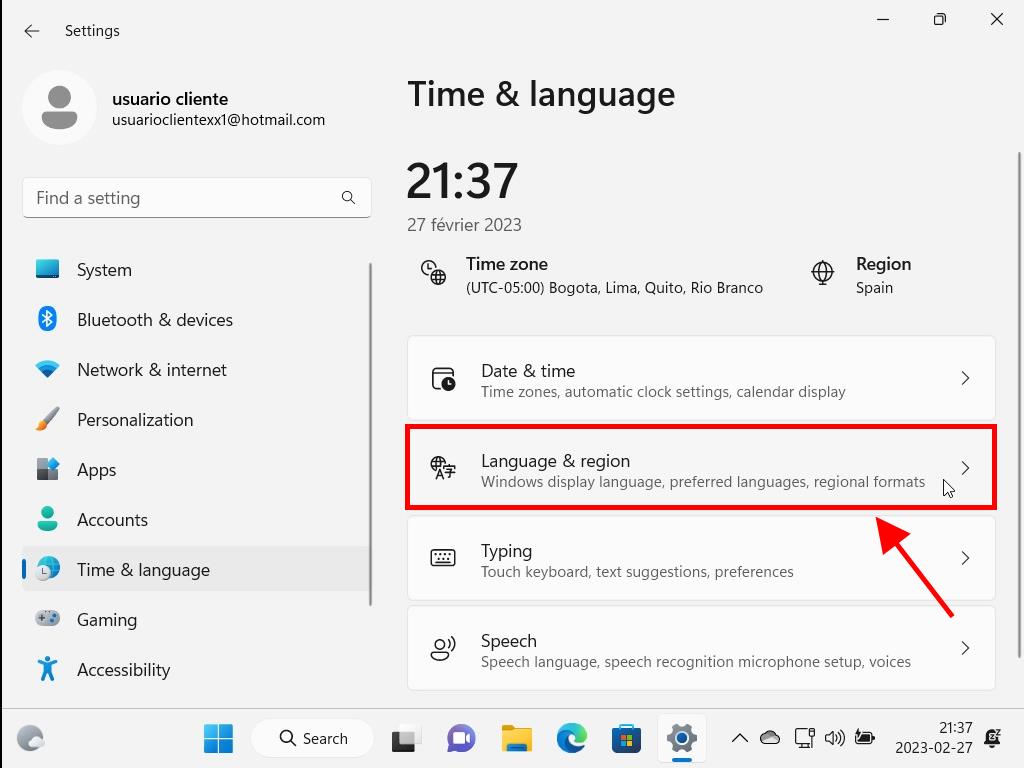
Note: You can use the search function to find the language and add it to your PC.
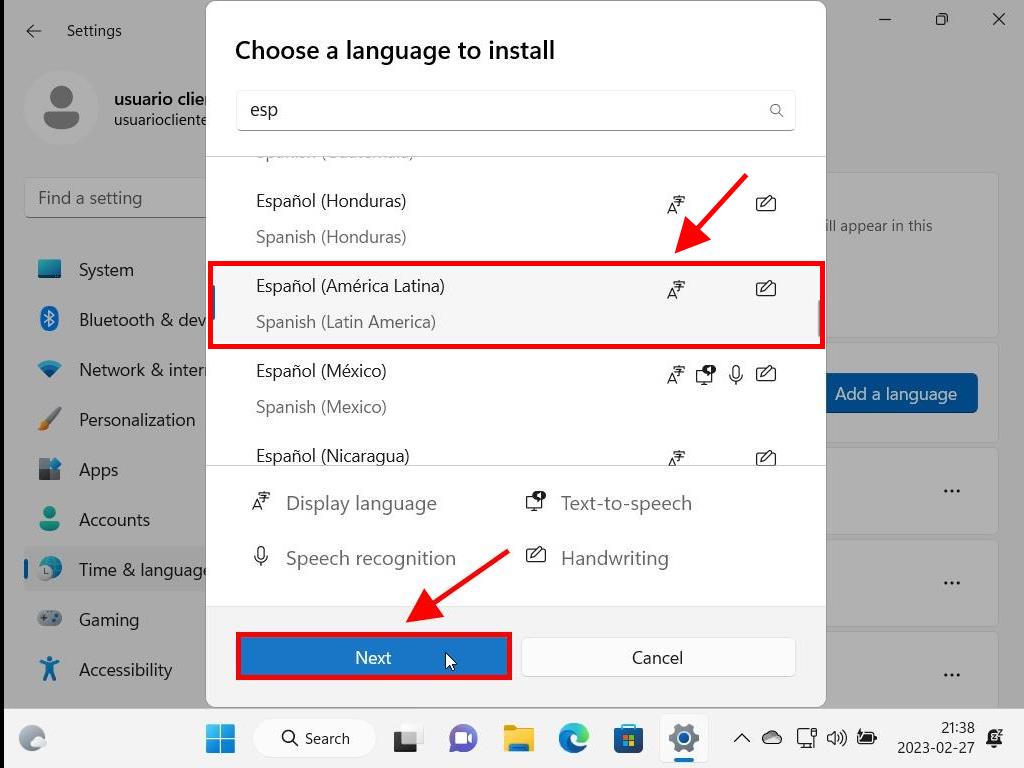
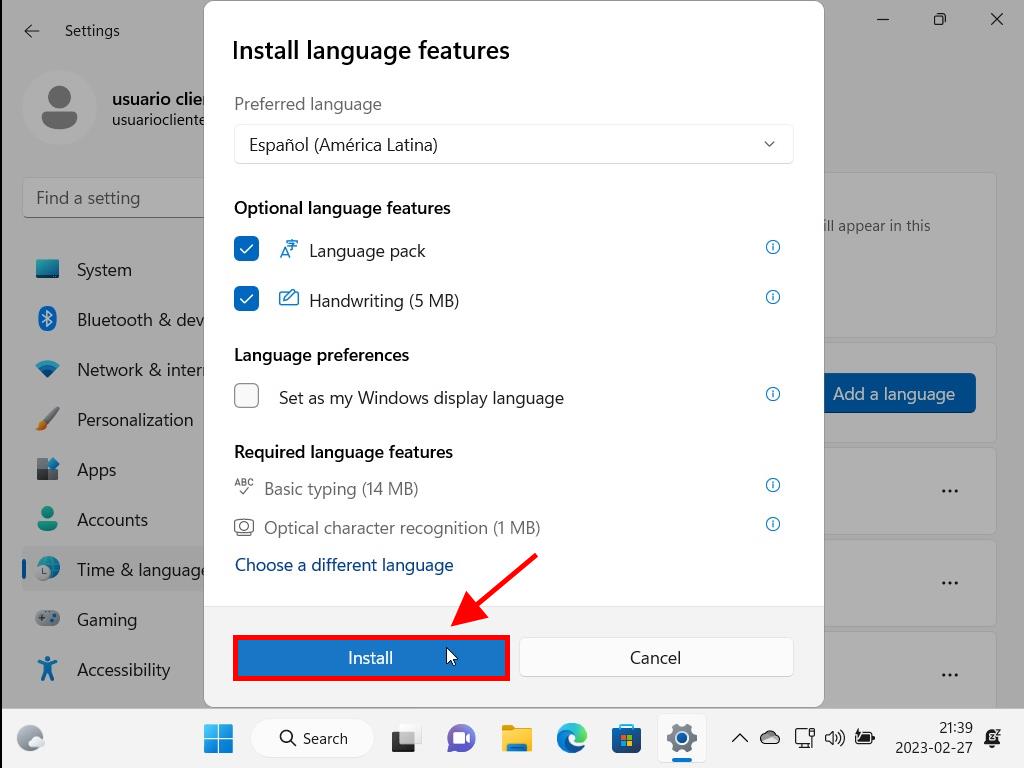
Note: Depending on your internet connection, this operation will take approximately 10 minutes.
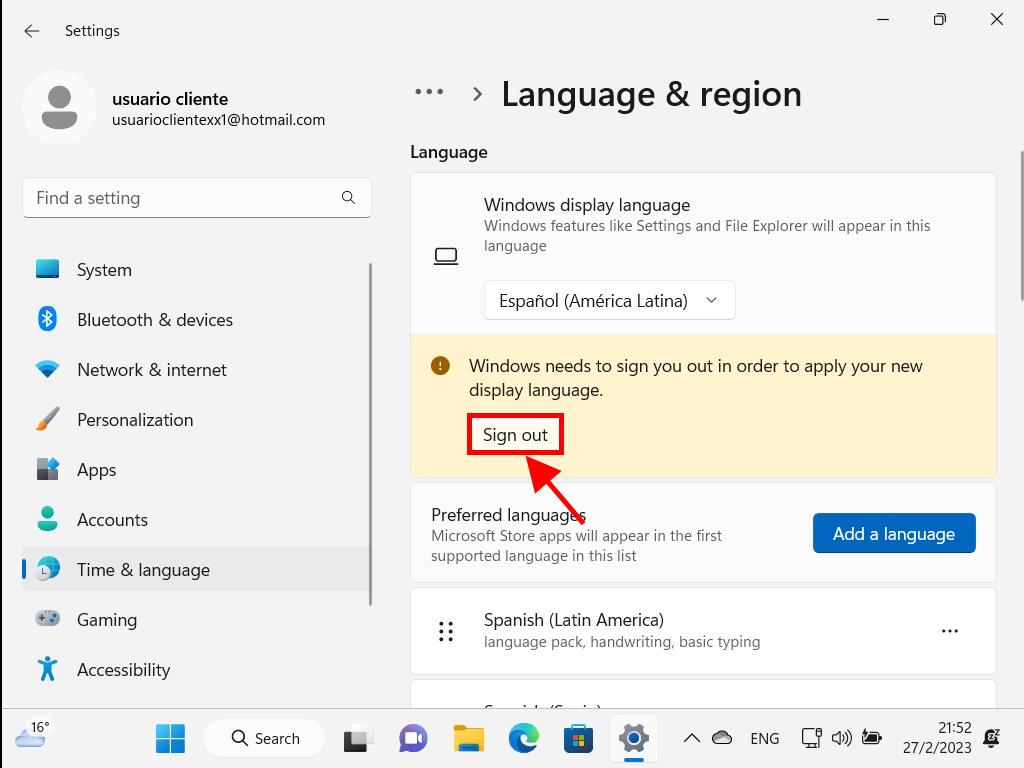
Note: The next time you sign in, your account will use the new language. If there are still certain parts of the system in the previous language, restart the computer.
