How do I activate Windows 11?
Head to the account section on our website. With the cursor hovering over Profile (without clicking), a drop-down menu will open. Select Product Keys.
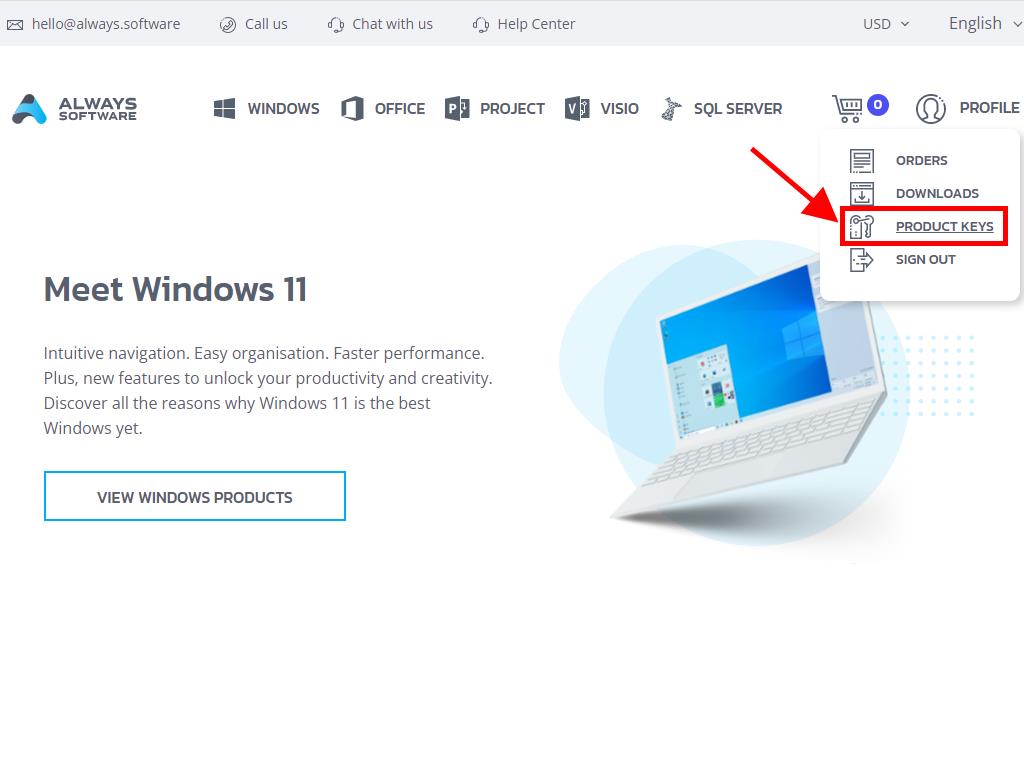
There, you will find the product key you need to activate Windows 11. Enter the code during the installation. If you will be doing it after the installation, follow these steps:
- Press the Windows key and click on the Settings icon.
- Scroll down to find the Activation option.
- Click on the Upgrade your edition of Windows option, where you will see a drop-down menu.
- In the change product key option, click on Change.
- Enter your Windows 11 product key.
- Select Next and the activation will be done automatically.
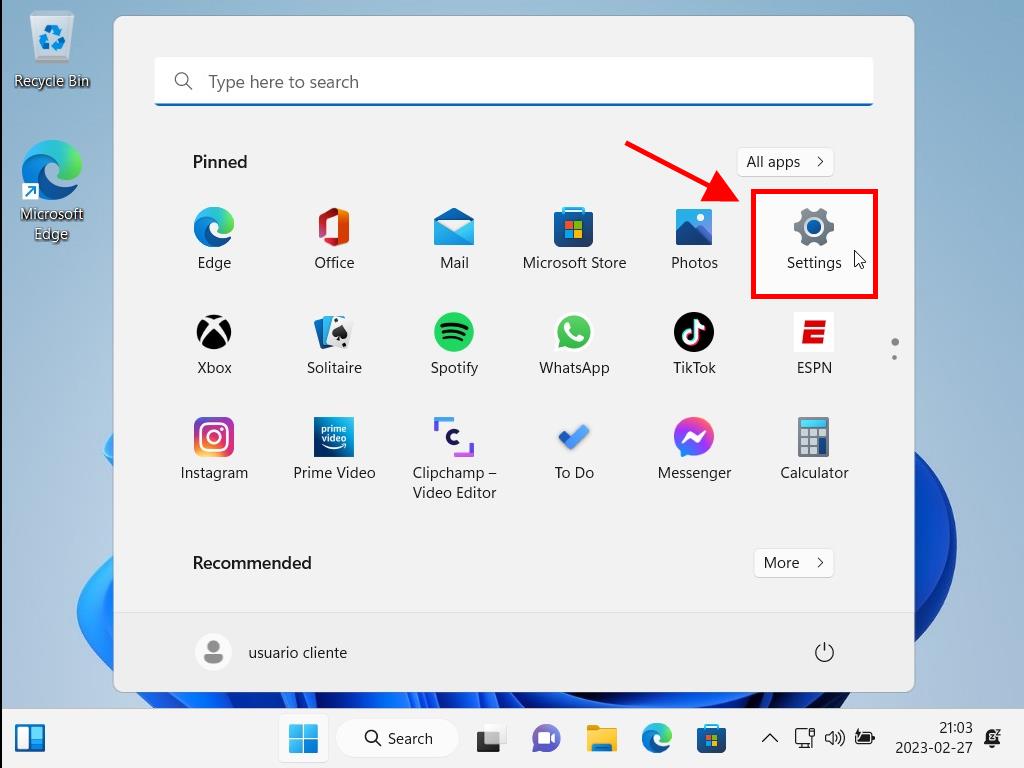
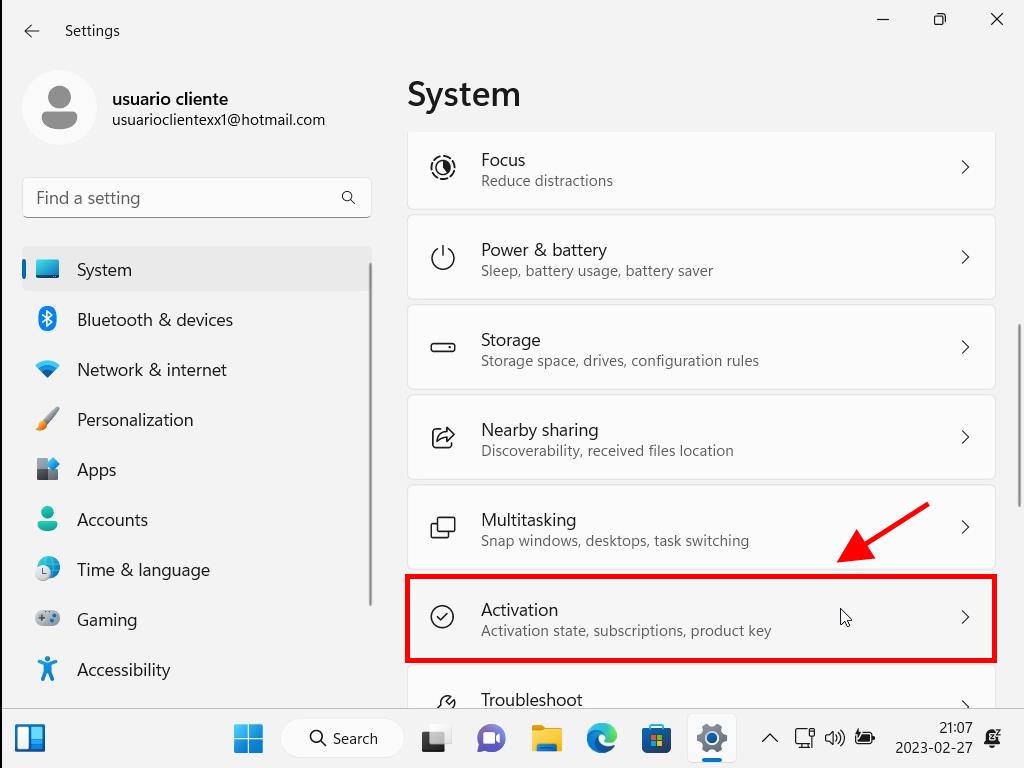
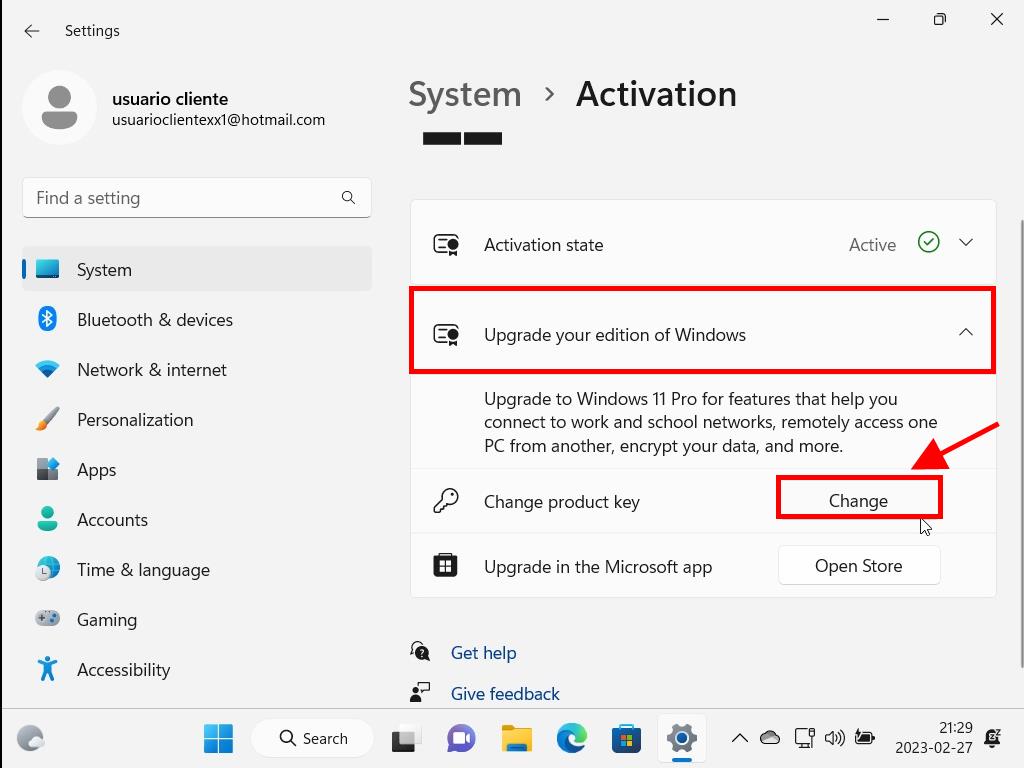
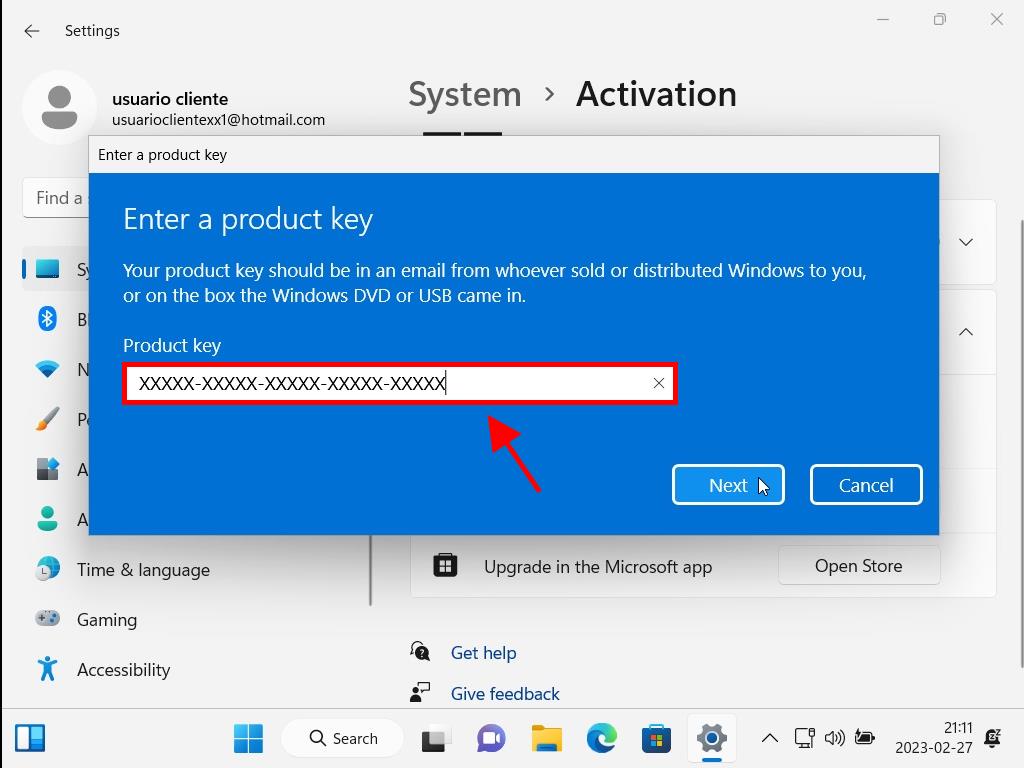
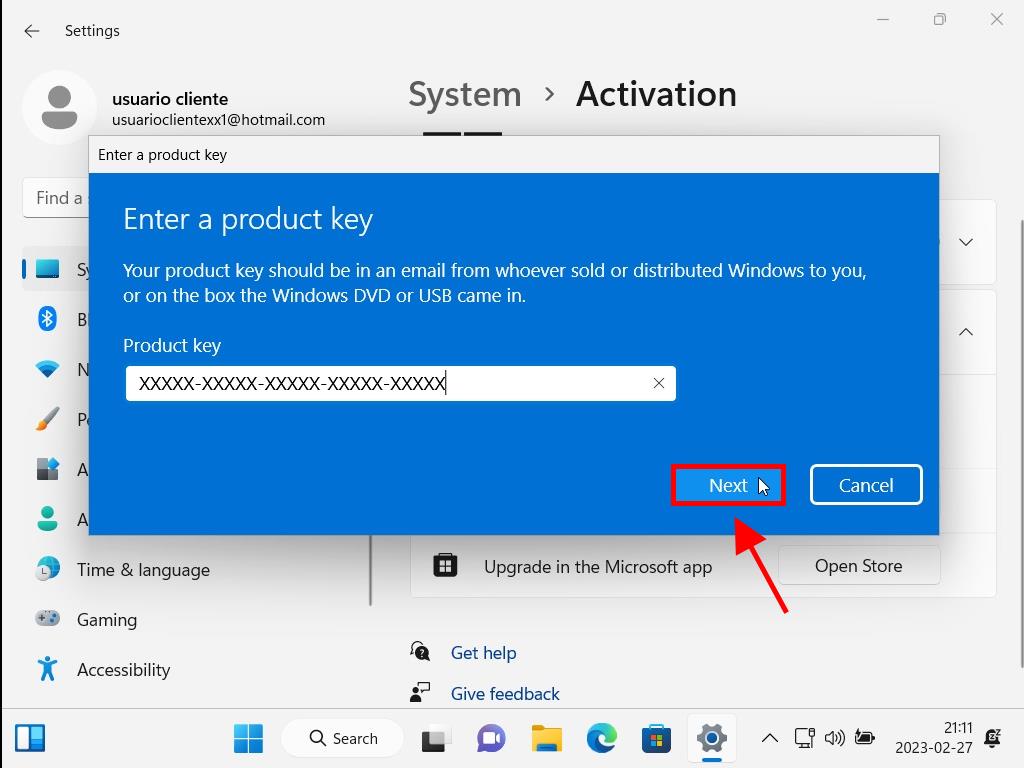
Note: We recommend copying and pasting the product key exactly as it is typed in the Product Keys section.
