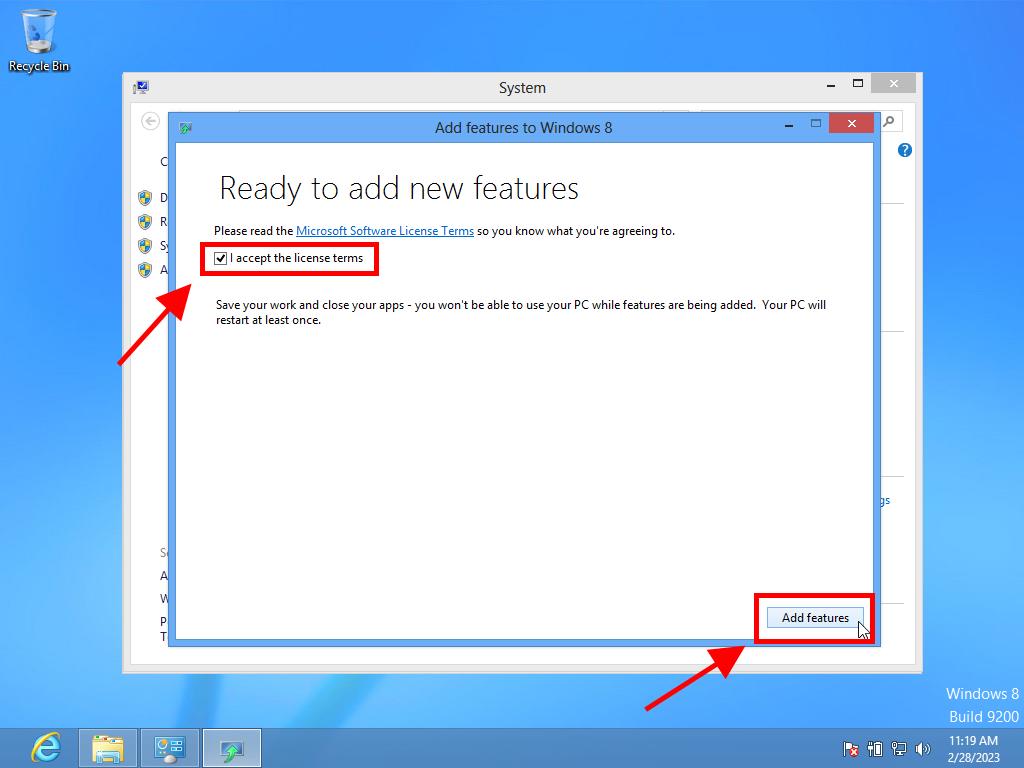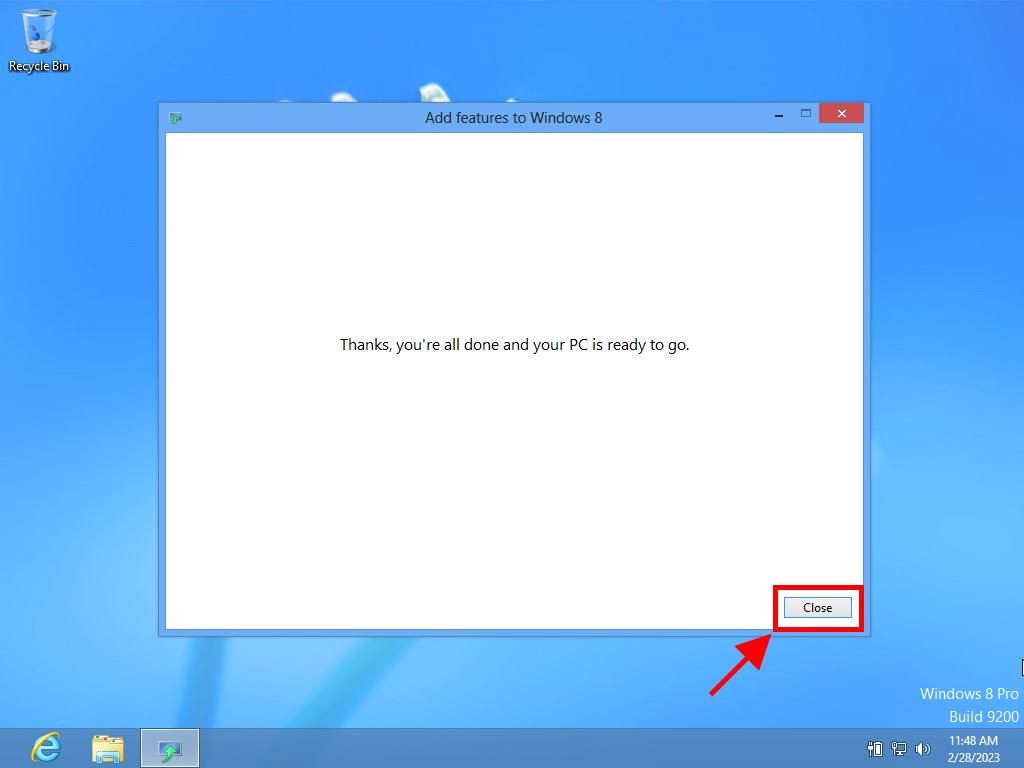How do I change my Windows 8 Home (Core) edition to Pro?
Note: Windows 8 allows you to upgrade from a lower edition to a higher one to get more features.
Note: You will not lose your documents, installed programs, and other files during the upgrade, although we recommend backing up your information in case of a power outage or any other event that could compromise the information on your PC.
Follow these steps:
- Open System Properties, right-click on the This PC or Computer icon and select Properties.
- In the Windows Edition section, click on Get more features with a new edition of Windows to add features to the Windows 8 wizard.
- Next, click on I already have a product key.
- Enter the 25-character Windows 8 Pro product key and click on the Next button.
- Accept the licence terms and click on Add features.
- Once the upgrade is complete, you will see the message Thanks, you´re all done and your PC is ready to go. You're done! You are now using Windows 8 Pro.
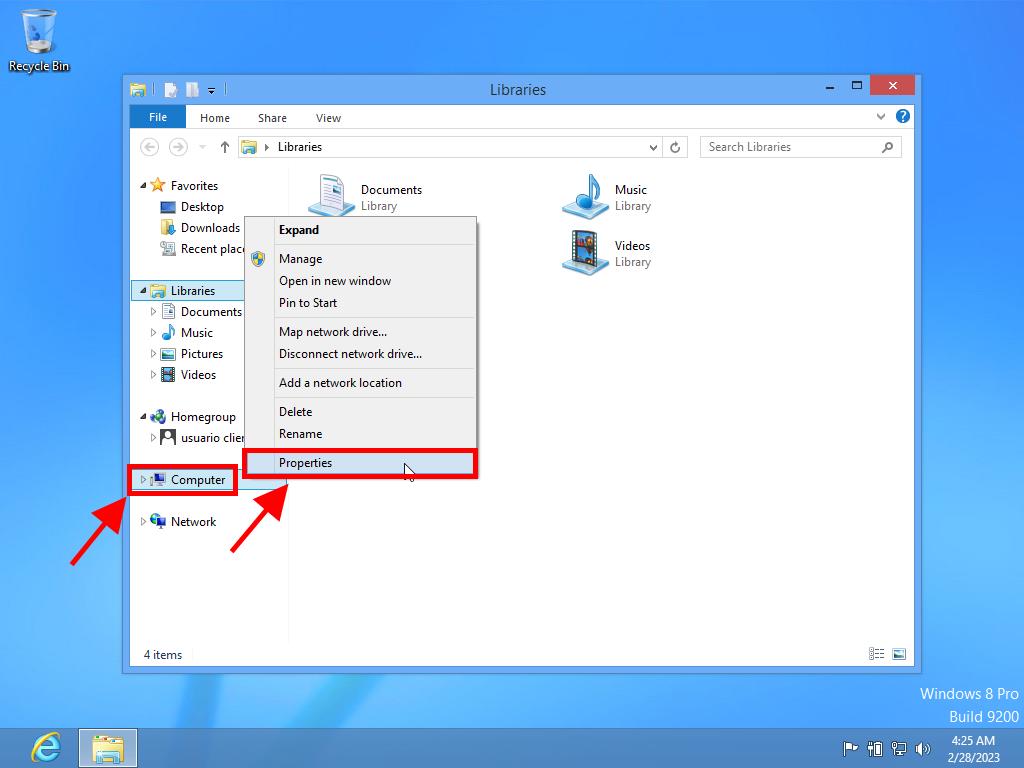
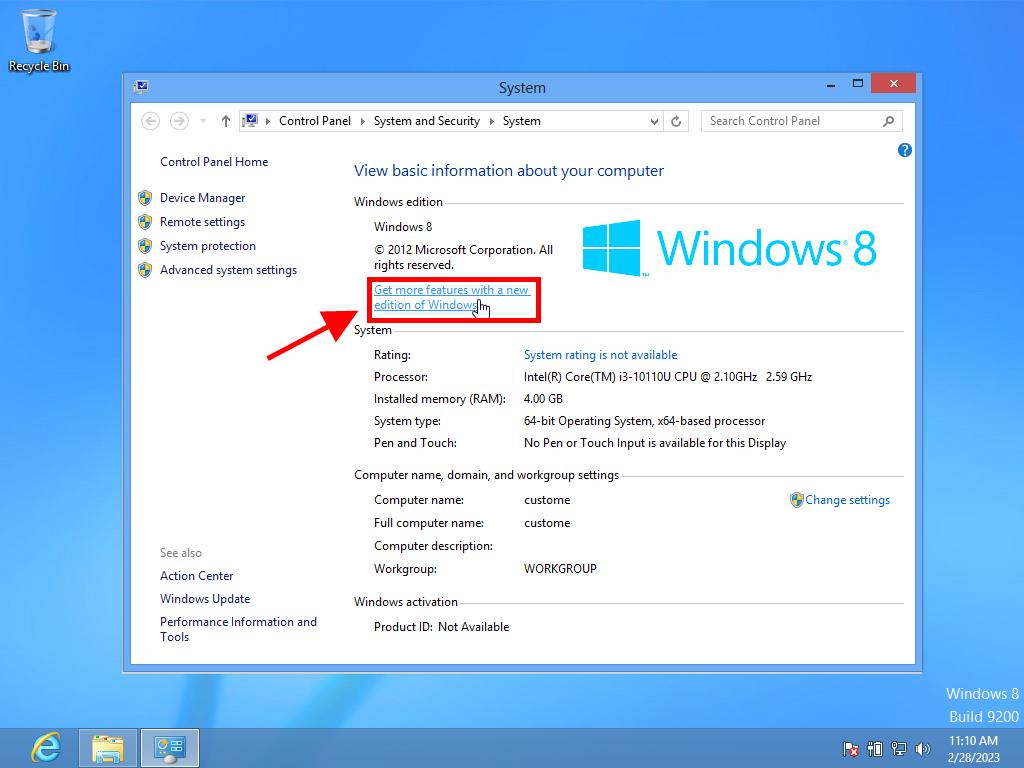
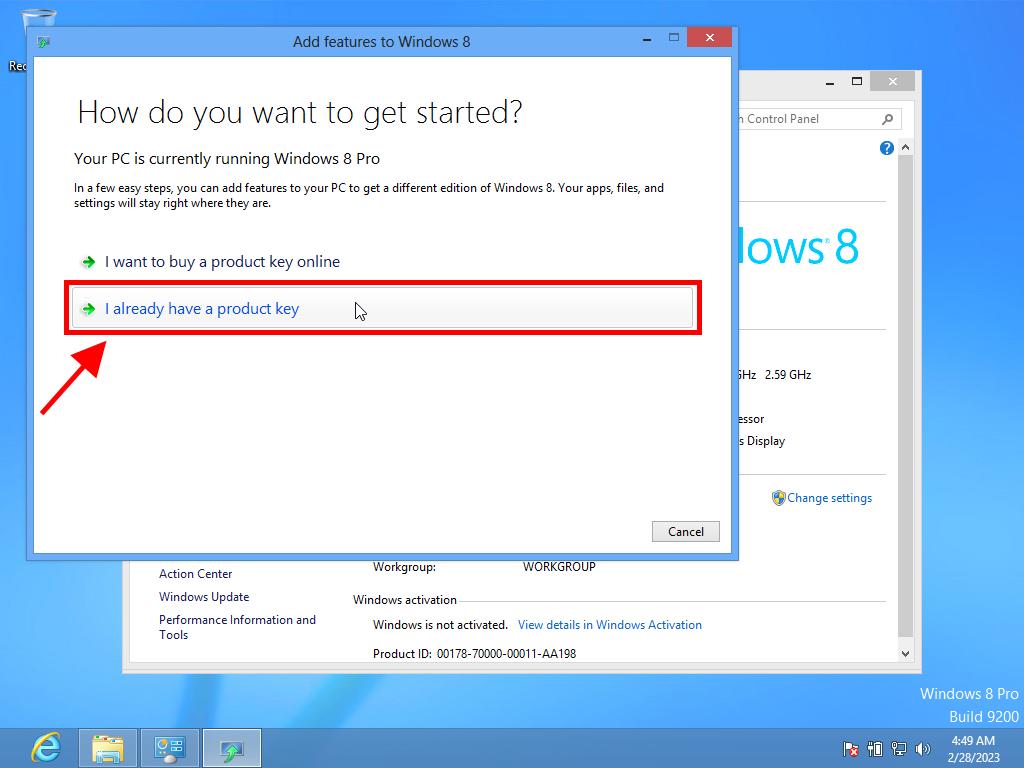
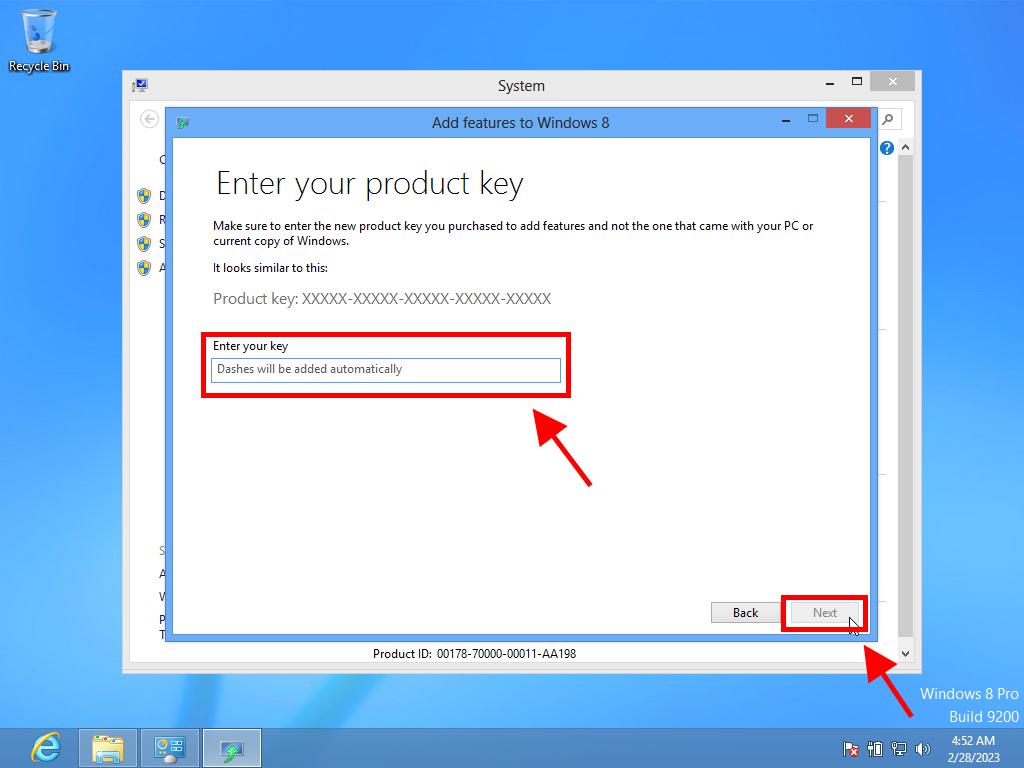
Note: Save your work before clicking the Add Features button, as your PC will restart at least once during the upgrade process.