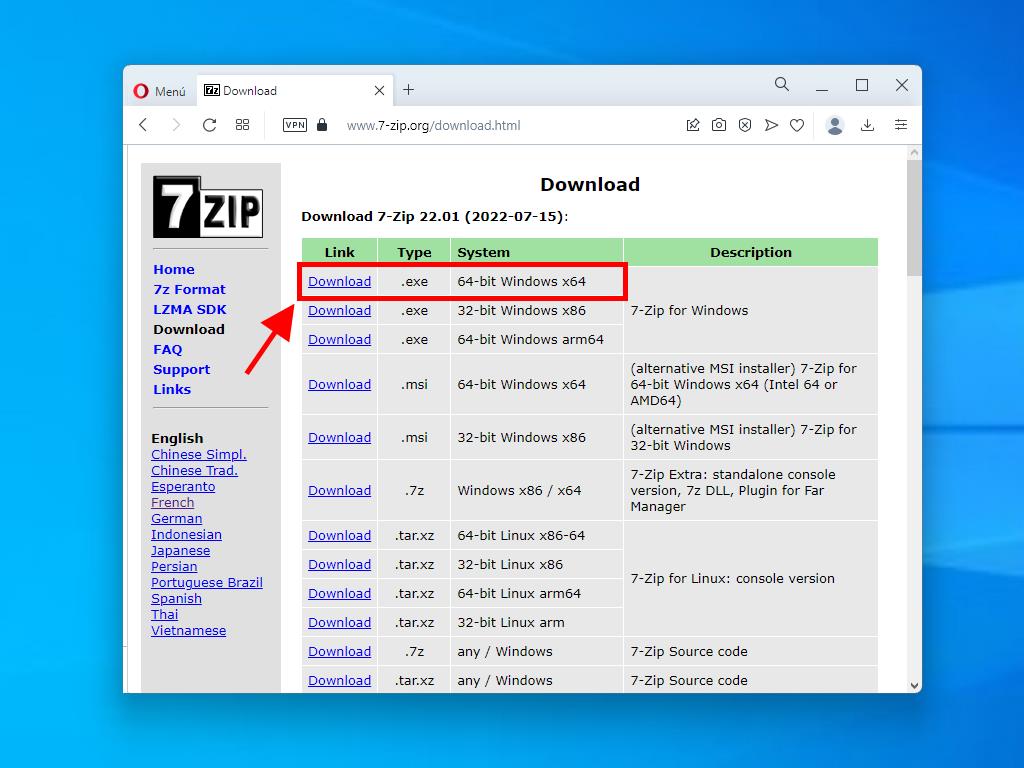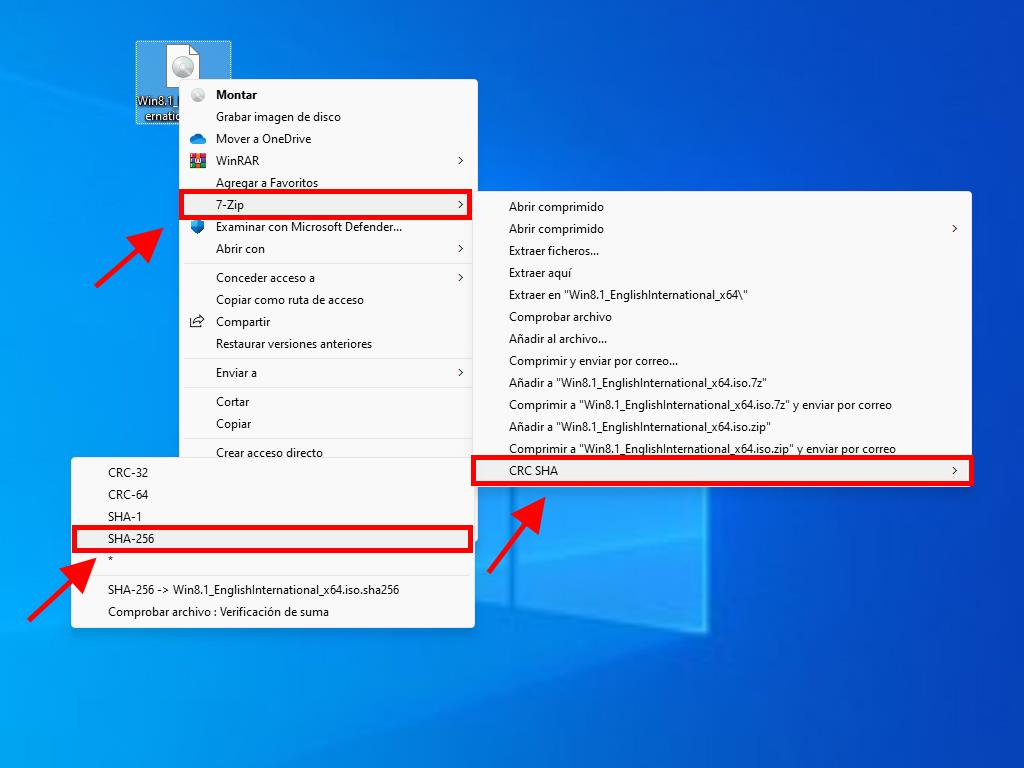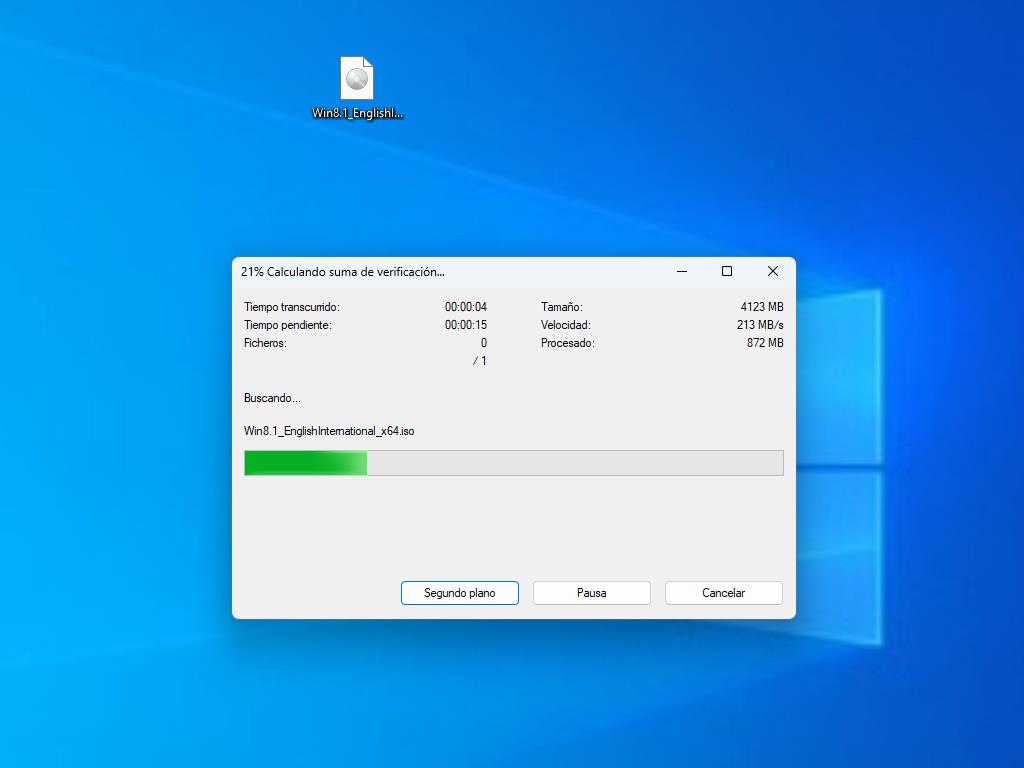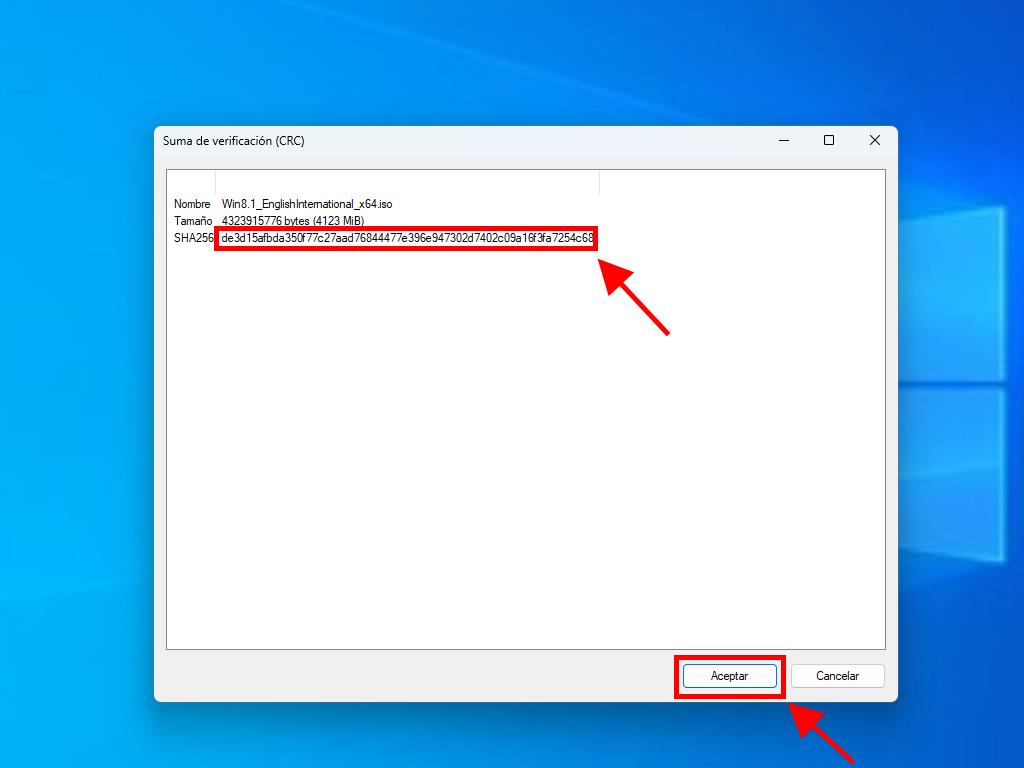How do I download Windows 8.1?
To obtain your product, head to the account section on our website in the top-right corner. Hover over Profile (without clicking) and a dropdown menu will open.
Select Downloads and you will see the Windows 8.1 .iso files available for download.
Note: An .iso file is an exact copy of the original installation disc of the programme in a compressed file.
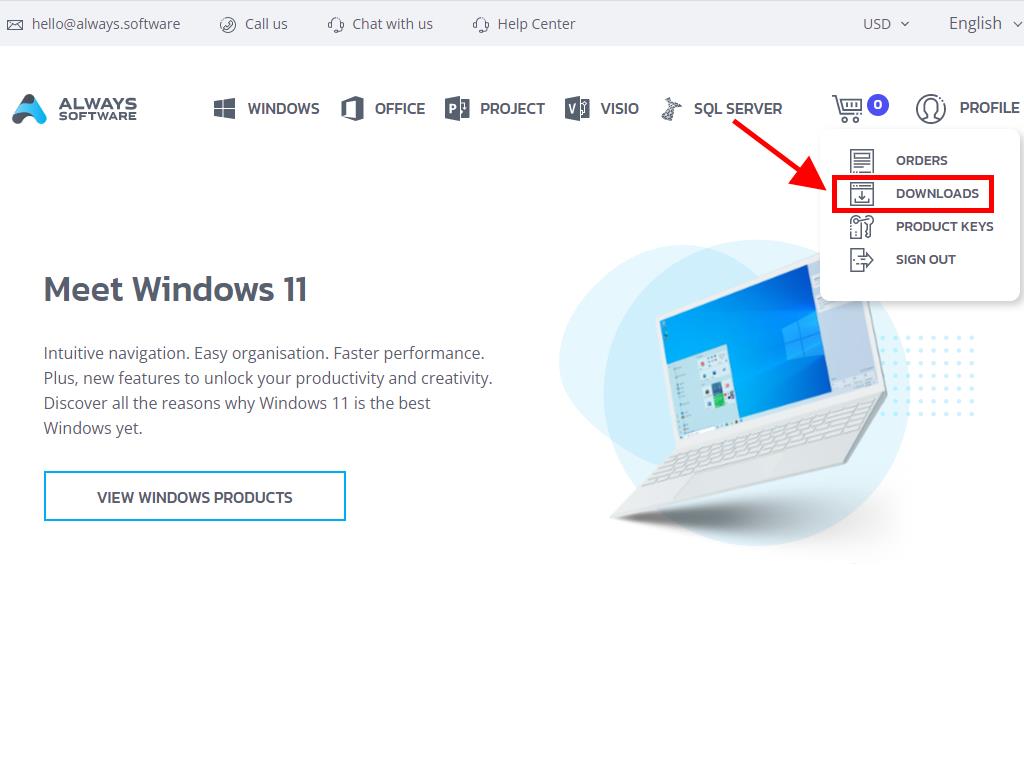
In the Downloads section, select the language and download server that is available and most convenient for you (Microsoft / Google Drive / Mega / MediaFire / Dropbox).
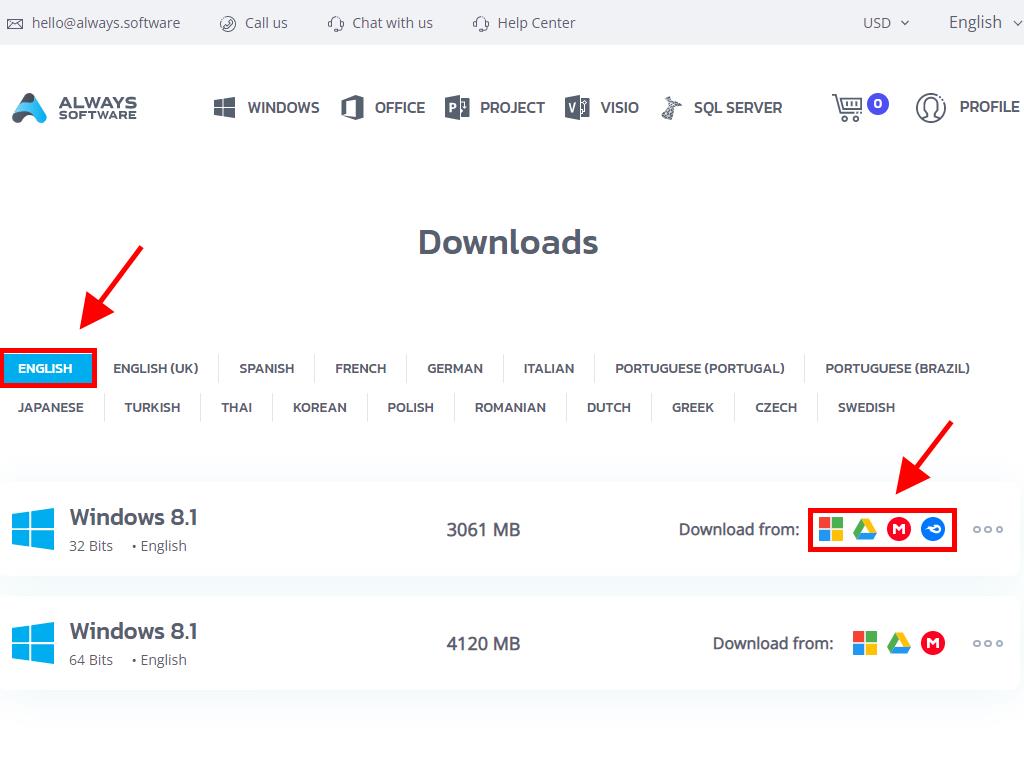
If you want to check that the file has downloaded correctly, do the following:
- Download the 7-Zip tool here and install it.
- Locate the Windows 8.1 .iso file you have already downloaded. Right-click on it and then select 7-Zip > CRC-SHA > SHA-256.
- Wait a few seconds, as the process will depend on the size of the file.
- Once you have the result of the process, you can compare the SHA-256 with the one on our website.