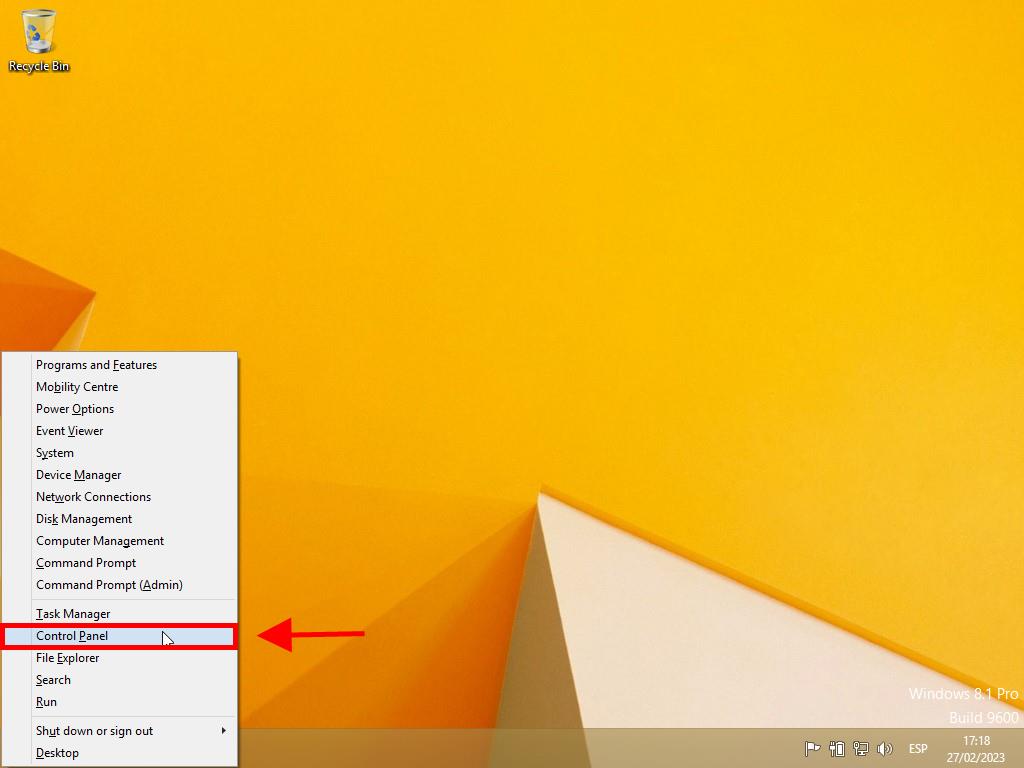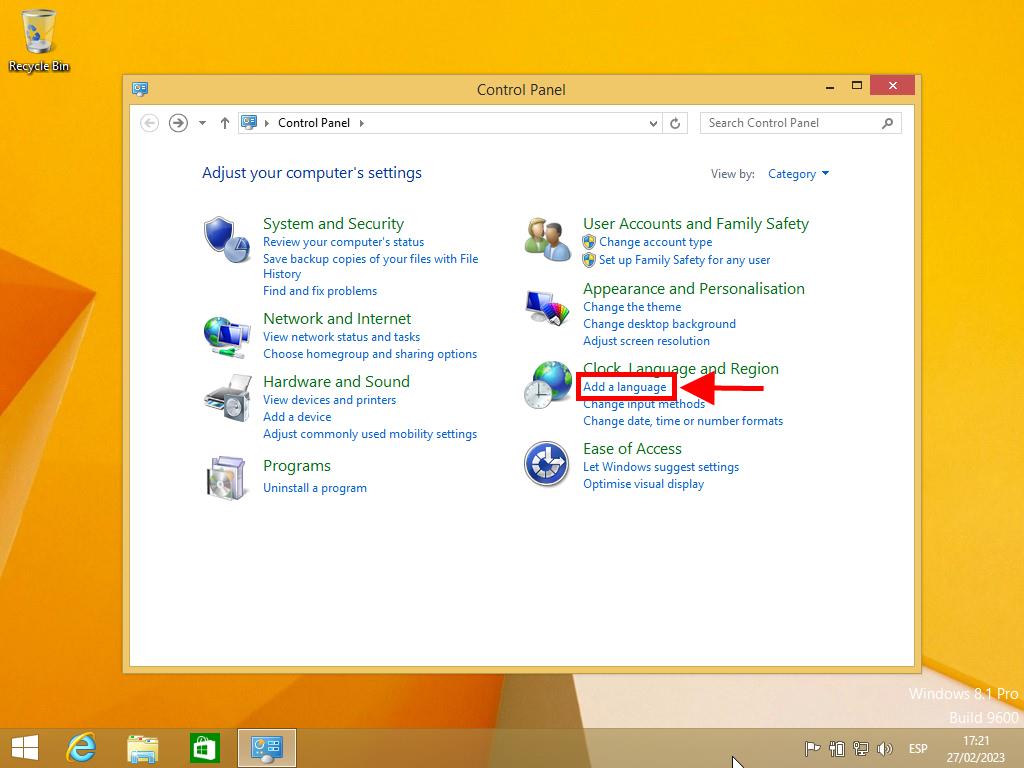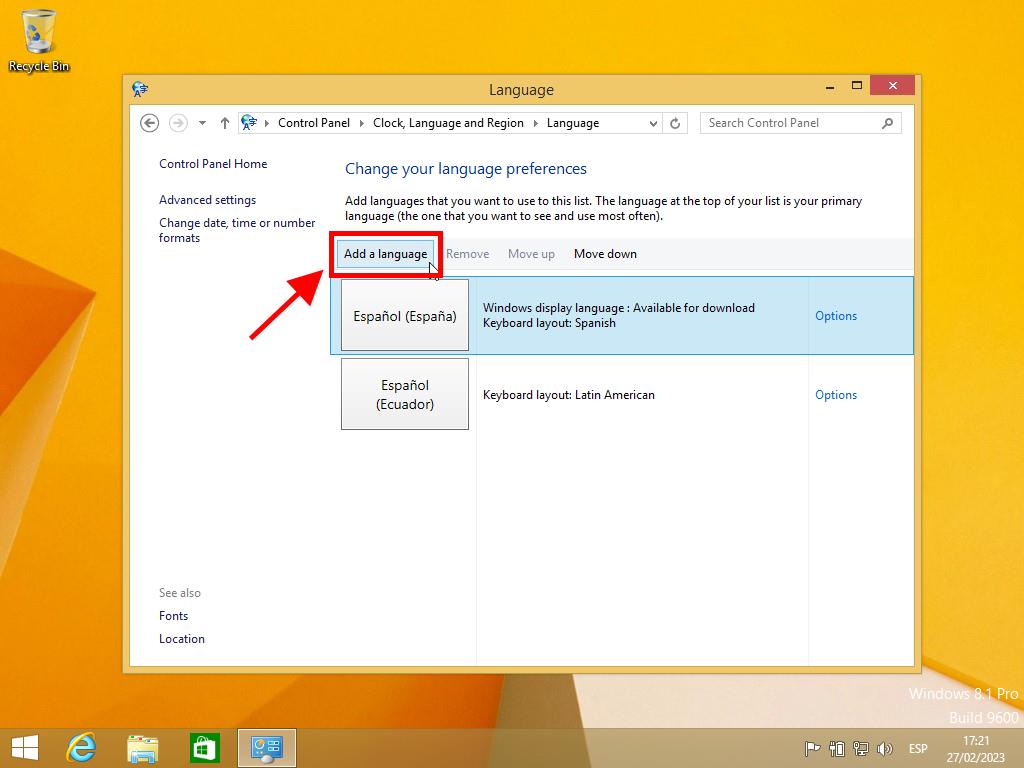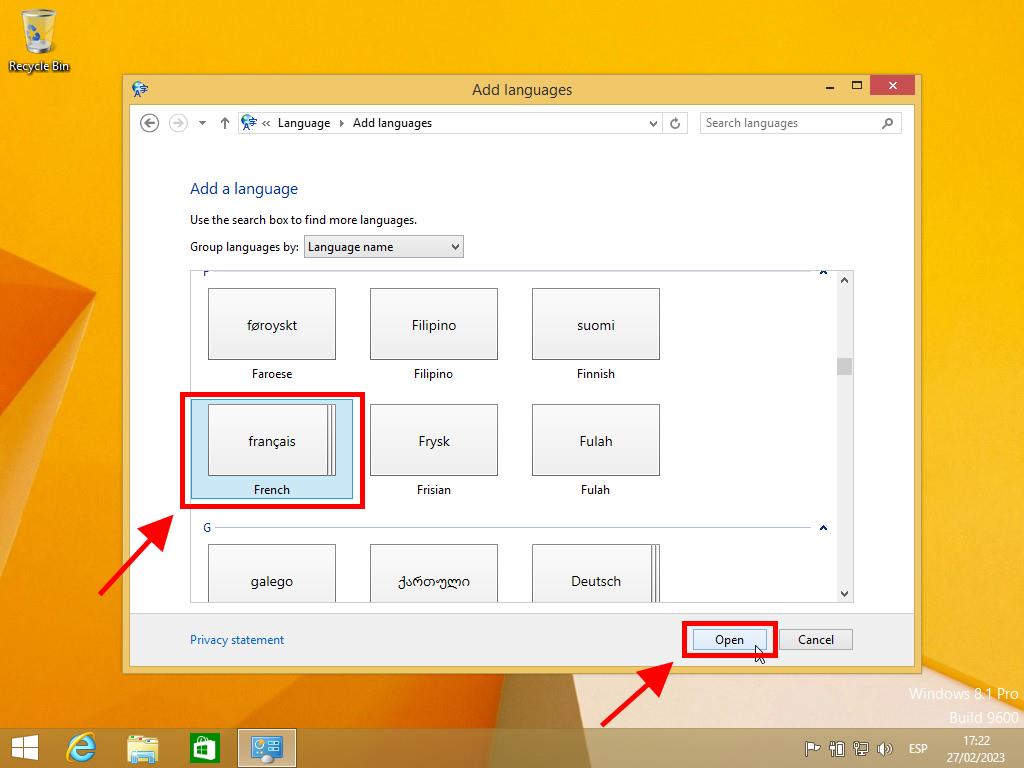How do I change the language in Windows 8.1?
Before changing the language in Windows 8.1, you'll first need to install the desired language pack. To do this, follow these steps:
- Open the Control Panel. Press [Windows] + [X] or right-click on the Windows symbol located at the far left of the taskbar.
- Go to the Clock, Language, and Region option and click on Add a language.
- In the following box, click on Add a language:
- Choose the language from the list and press the Open button.
- Once installed, you can set it as the primary language.
Note: In both cases, a menu opens in the bottom left corner of the screen, allowing you to select the Control Panel option.