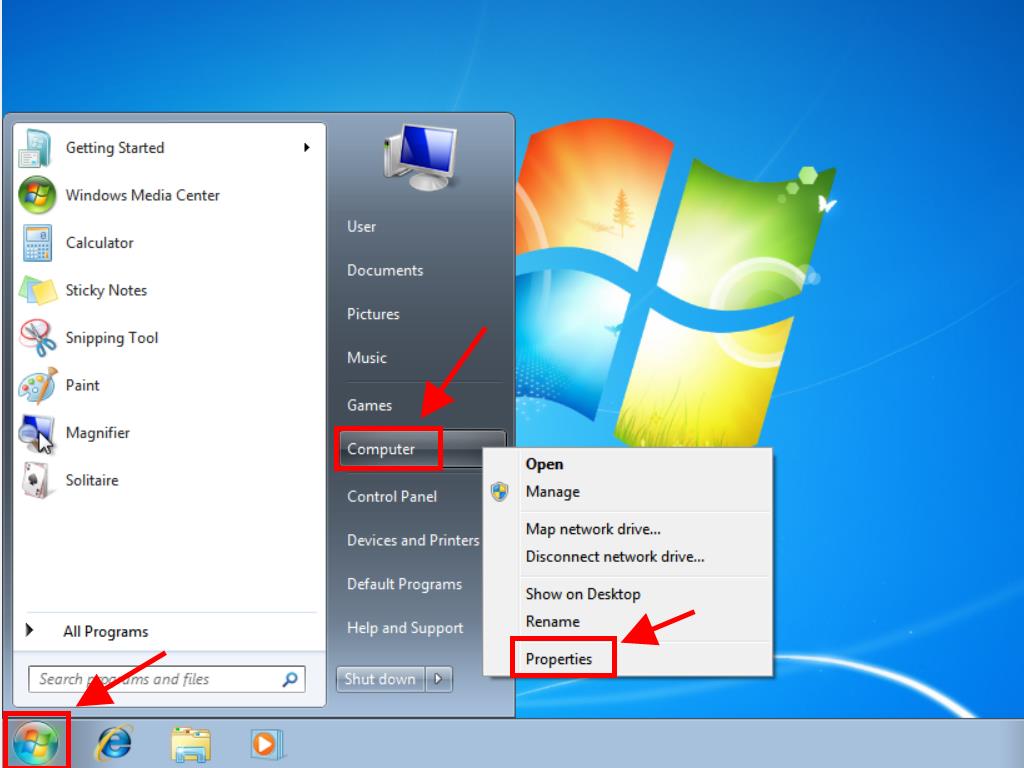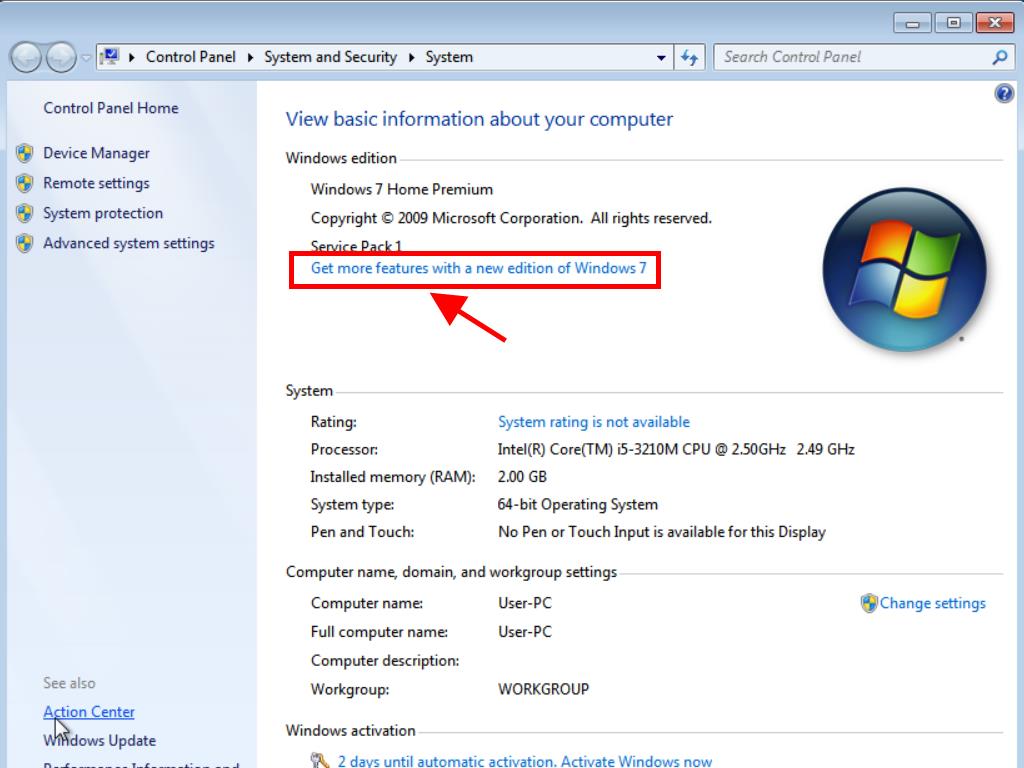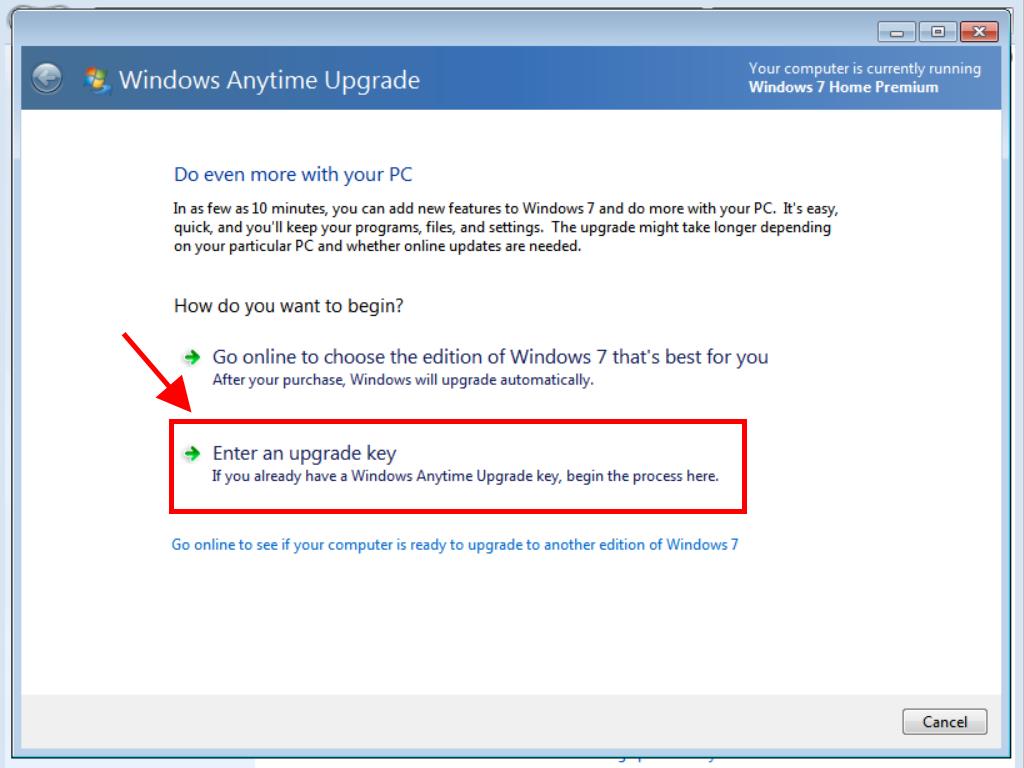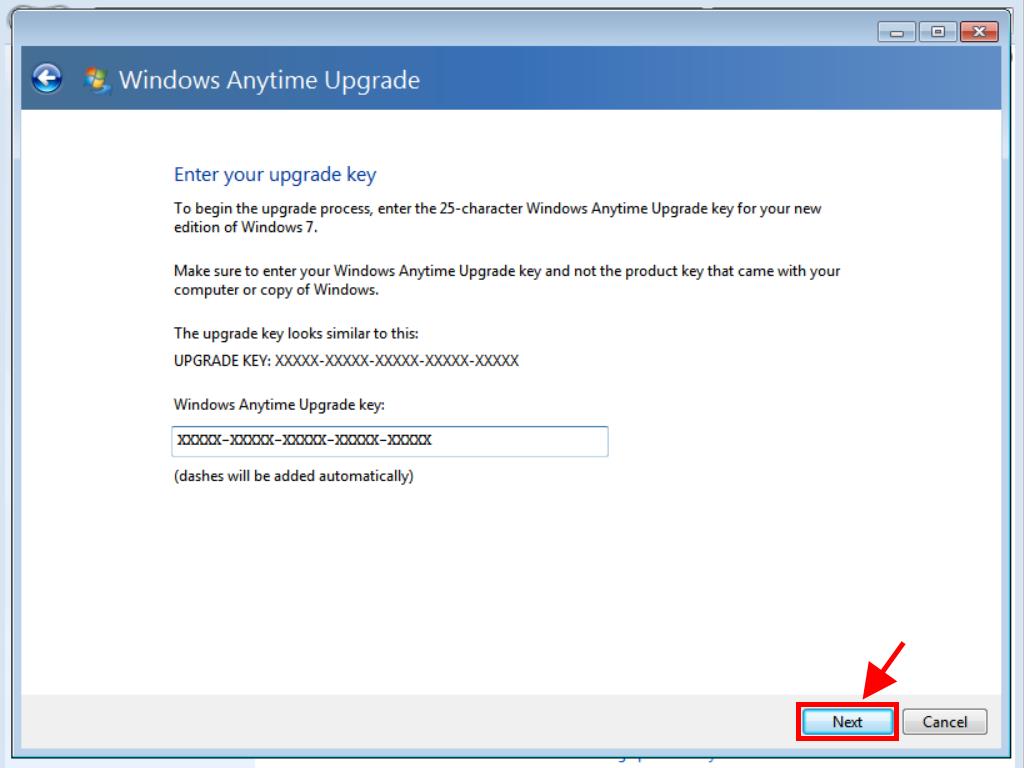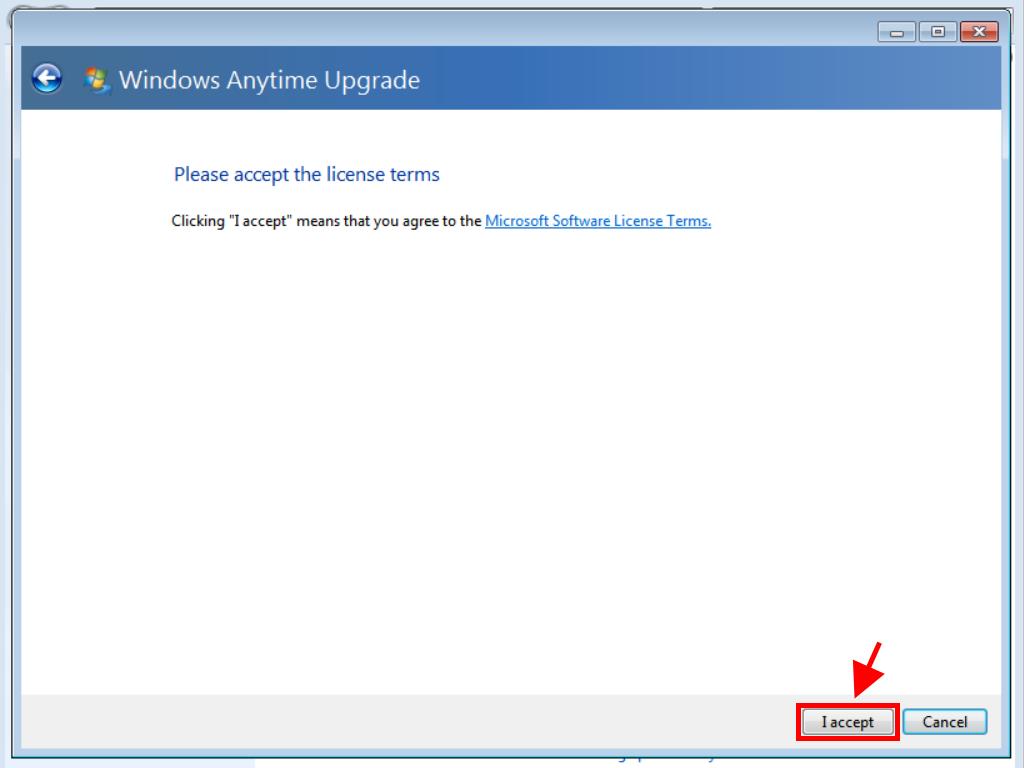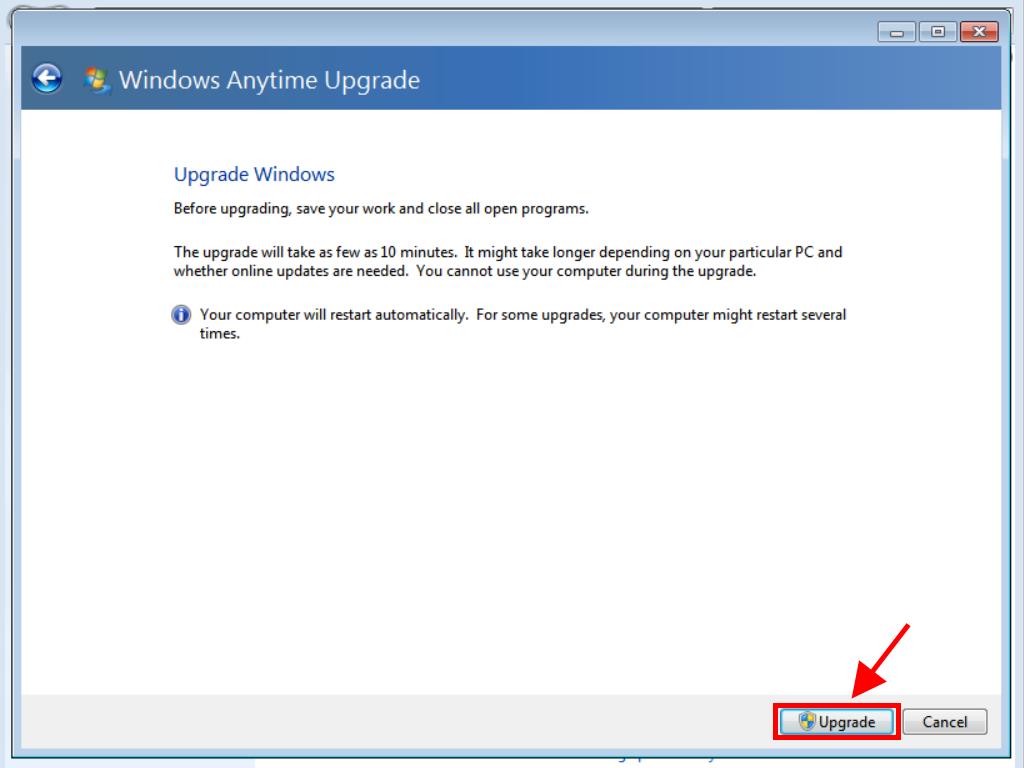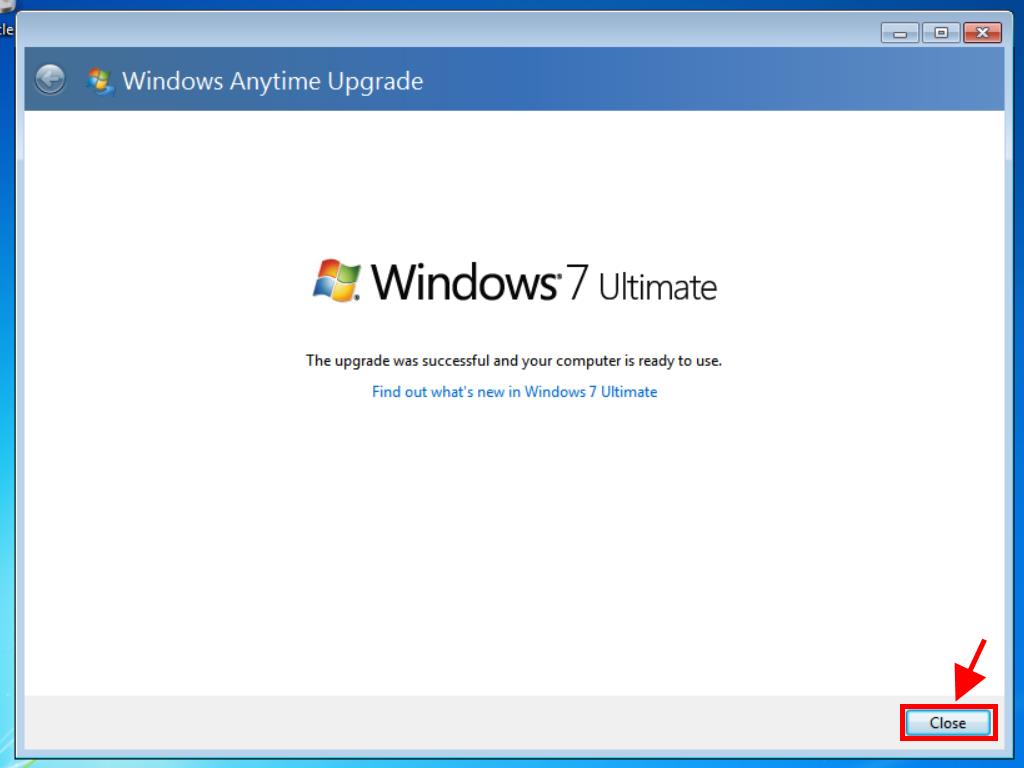How do I upgrade my Windows 7 Home Premium to higher editions of Windows 7?
Windows 7 also allows you to upgrade from a lower edition to a higher one for more features.
Note: You will not lose your documents, installed programmes or other files during the upgrade, although we recommend making a backup of your information in case of a power cut or any other event that could compromise your PC's data.
Carry out the following steps:
- Press the Windows key, then right-click on the Computer or My Computer icon and select Properties.
- Once the System Properties are open, click on Get more features with a new edition of Windows 7.
- Click on Enter an upgrade key.
- Enter the 25-character Windows 7 product key and click the Next button.
- On the next screen, accept the licence terms before clicking on I accept.
- If you have any programmes in use, save your work and close them, as your PC will restart at least once during the upgrade process. Click on the Upgrade button.
- Once the upgrade is complete, a message will appear: The upgrade was successful and the computer is now ready for use. You are now running a higher edition of Windows 7; you can click on Close.